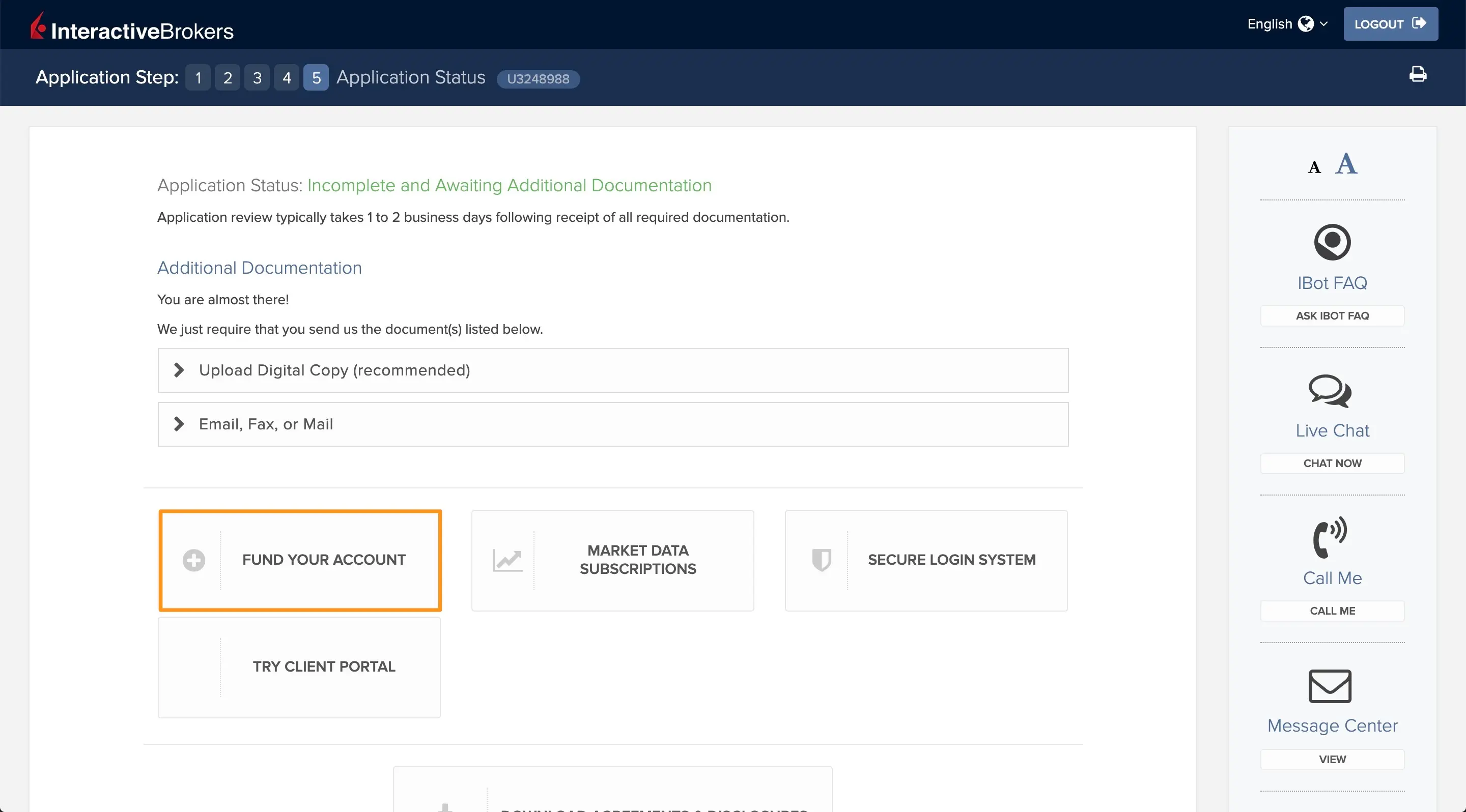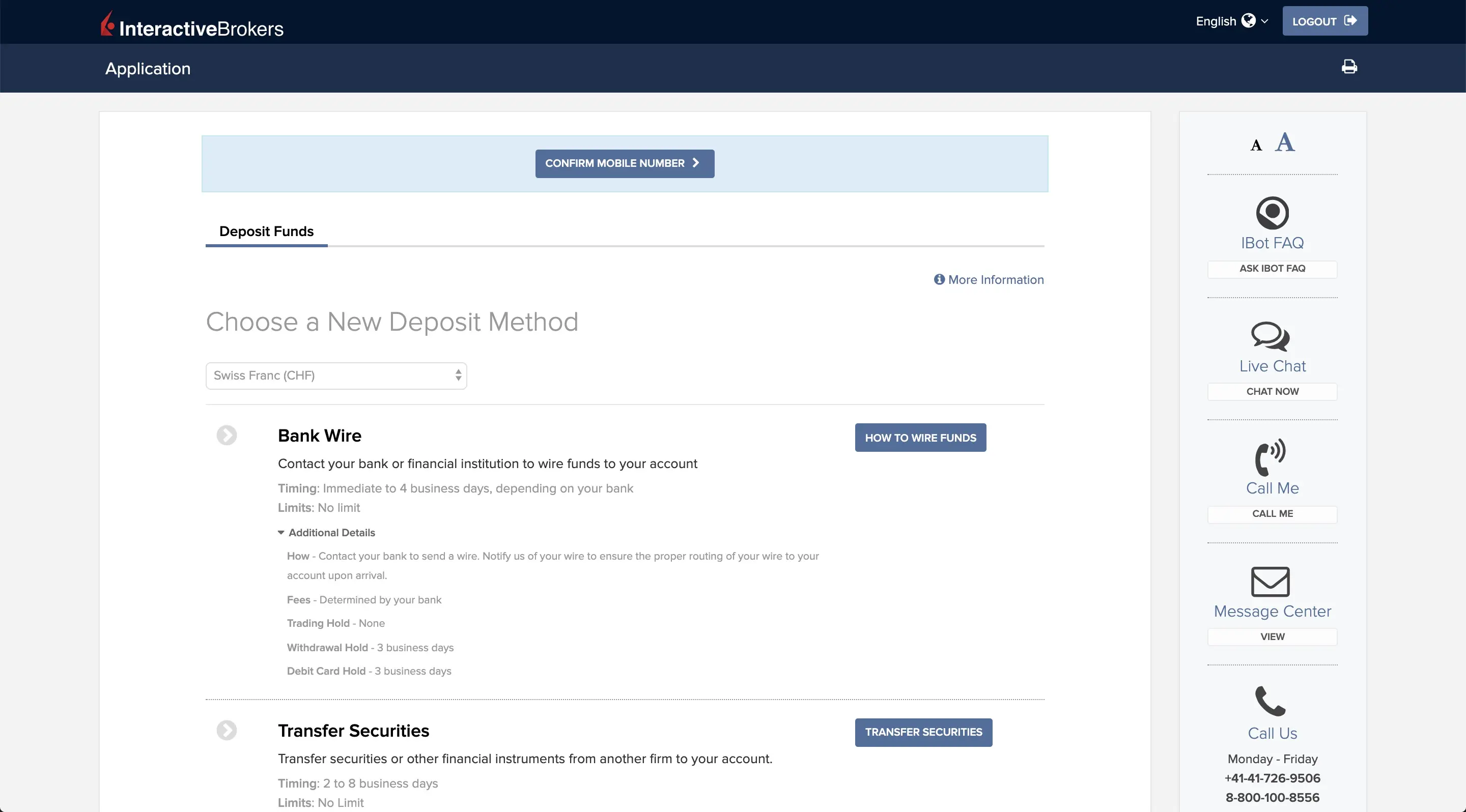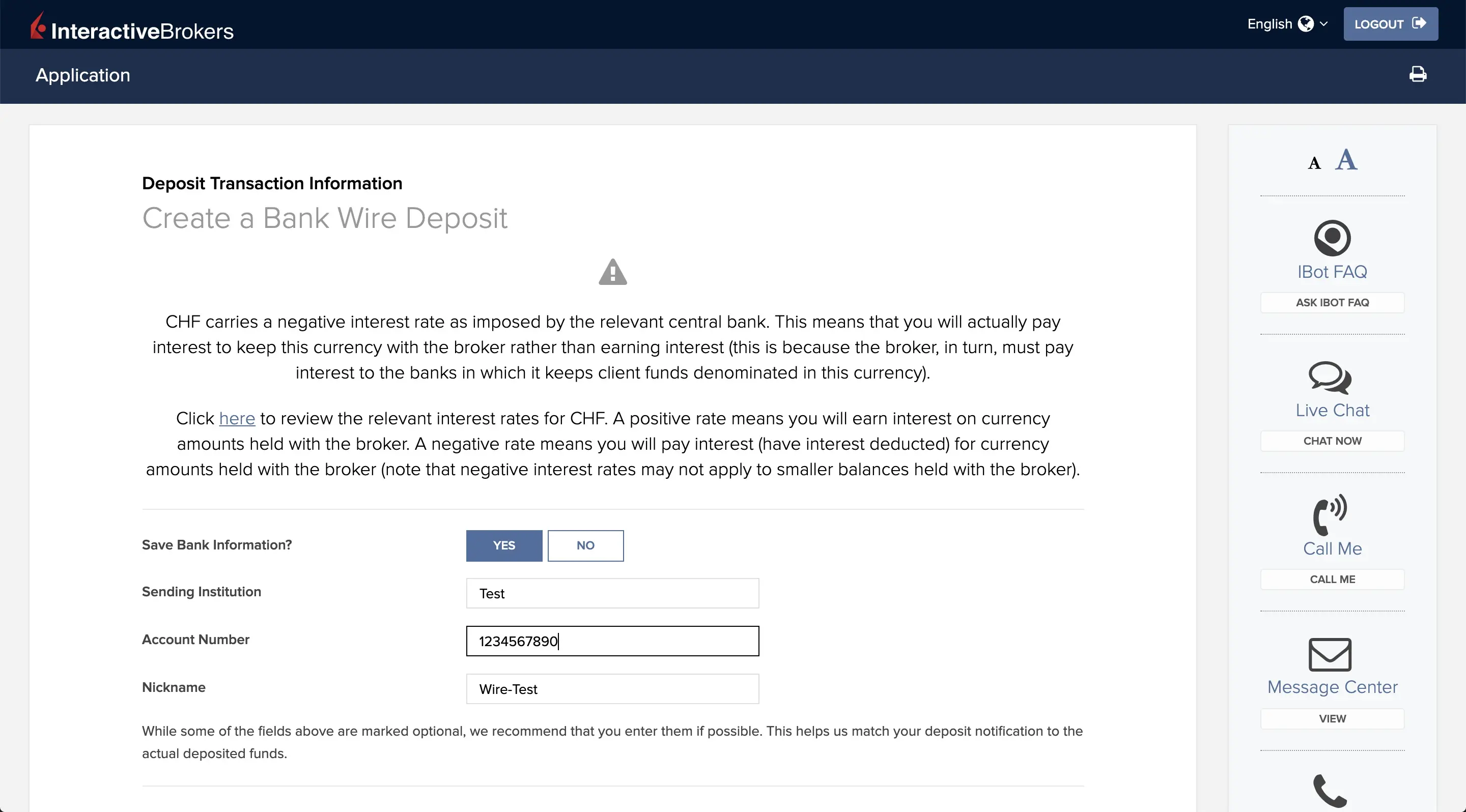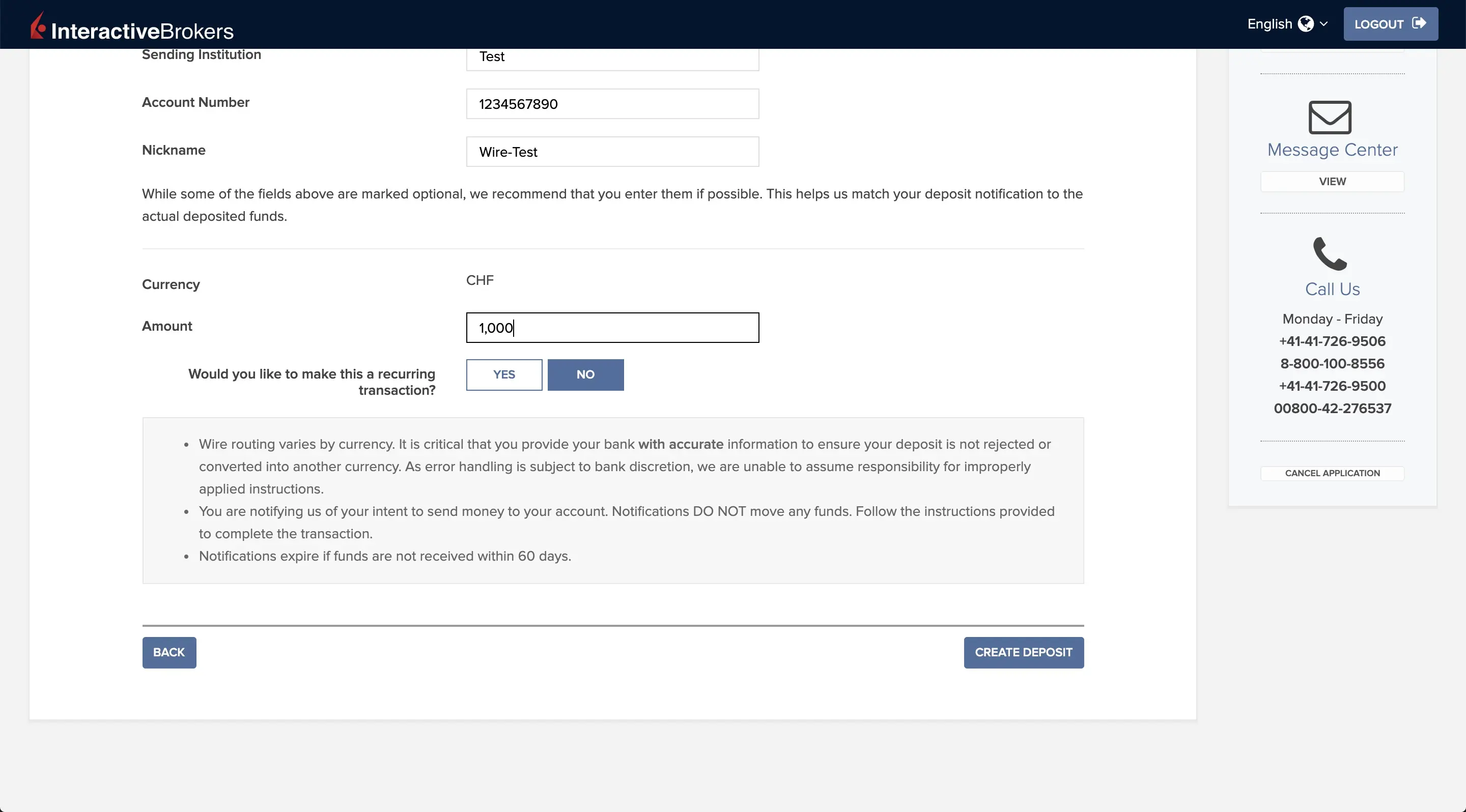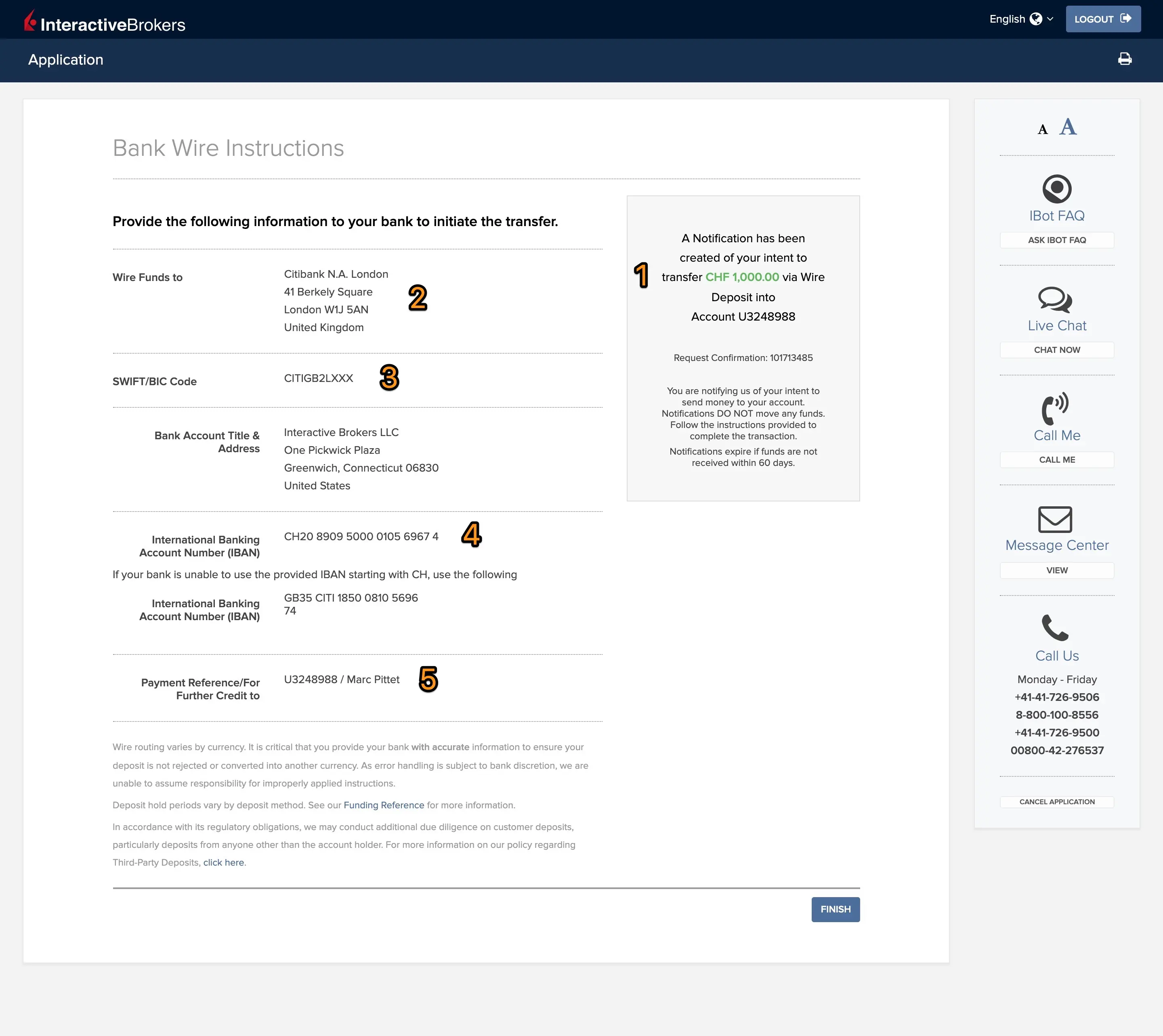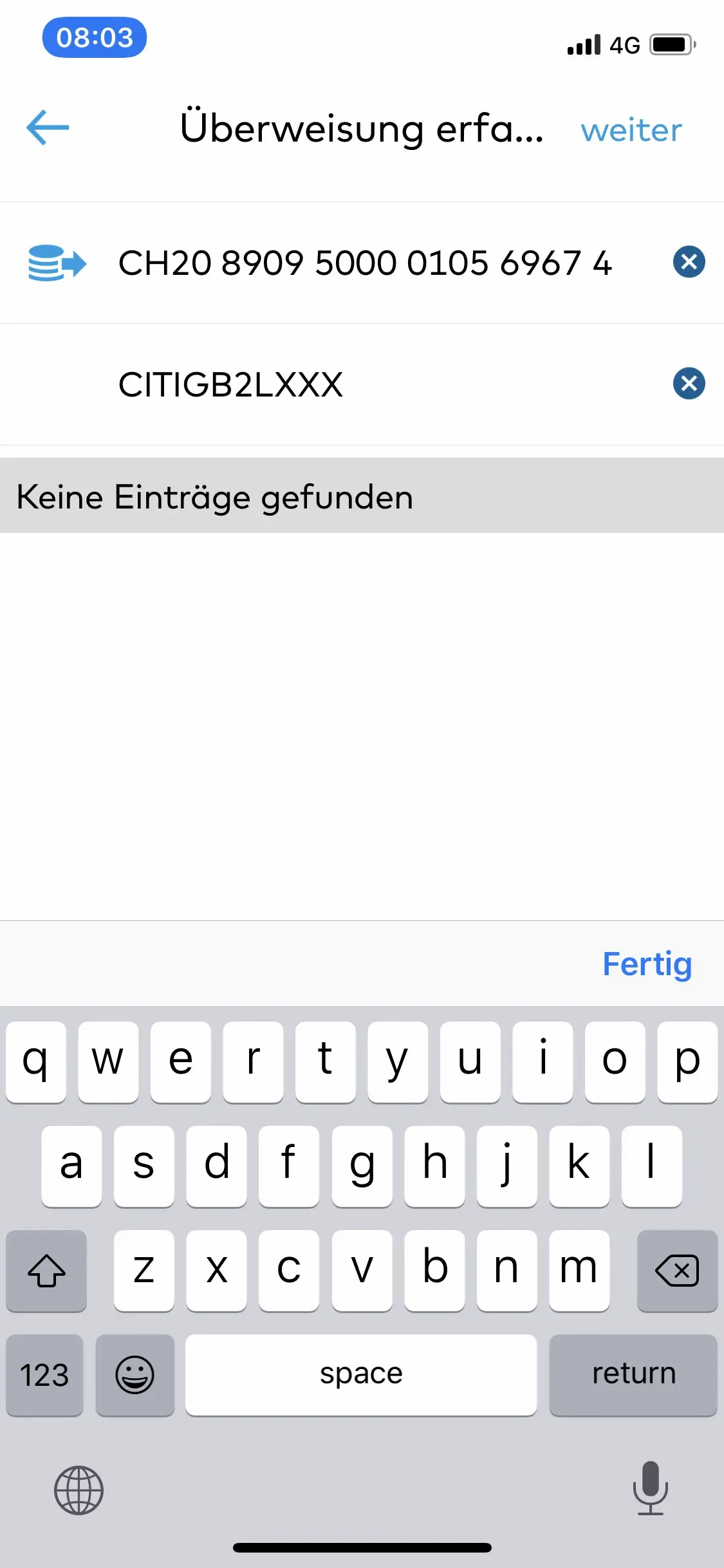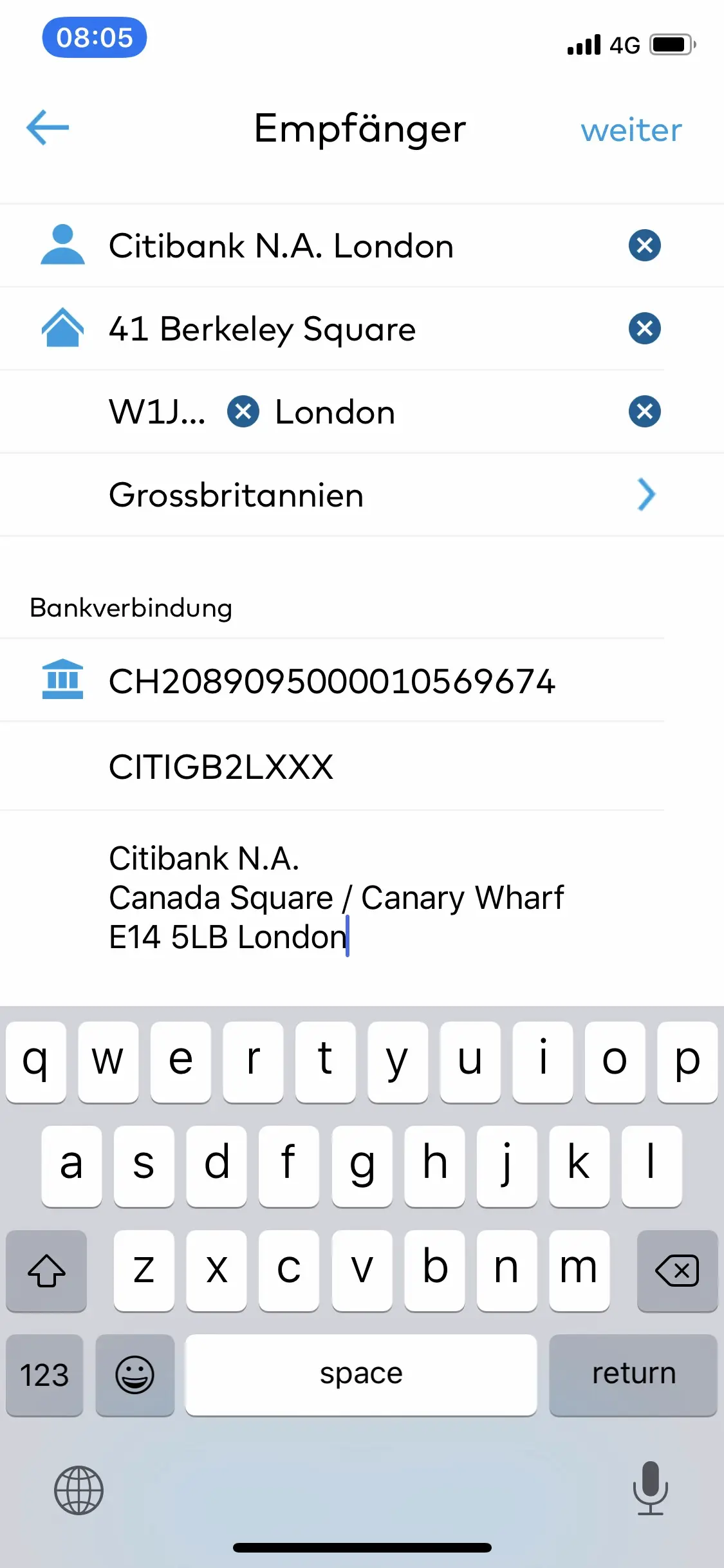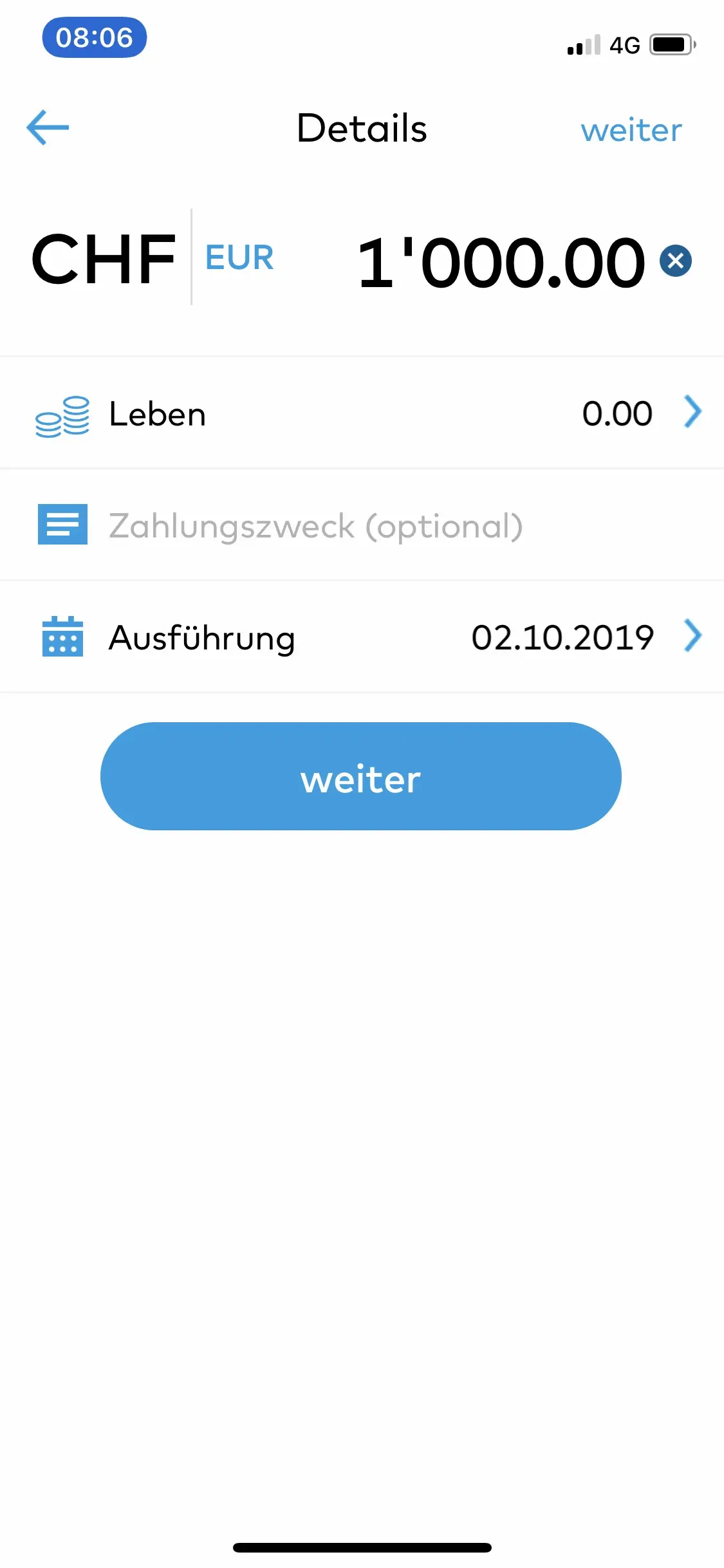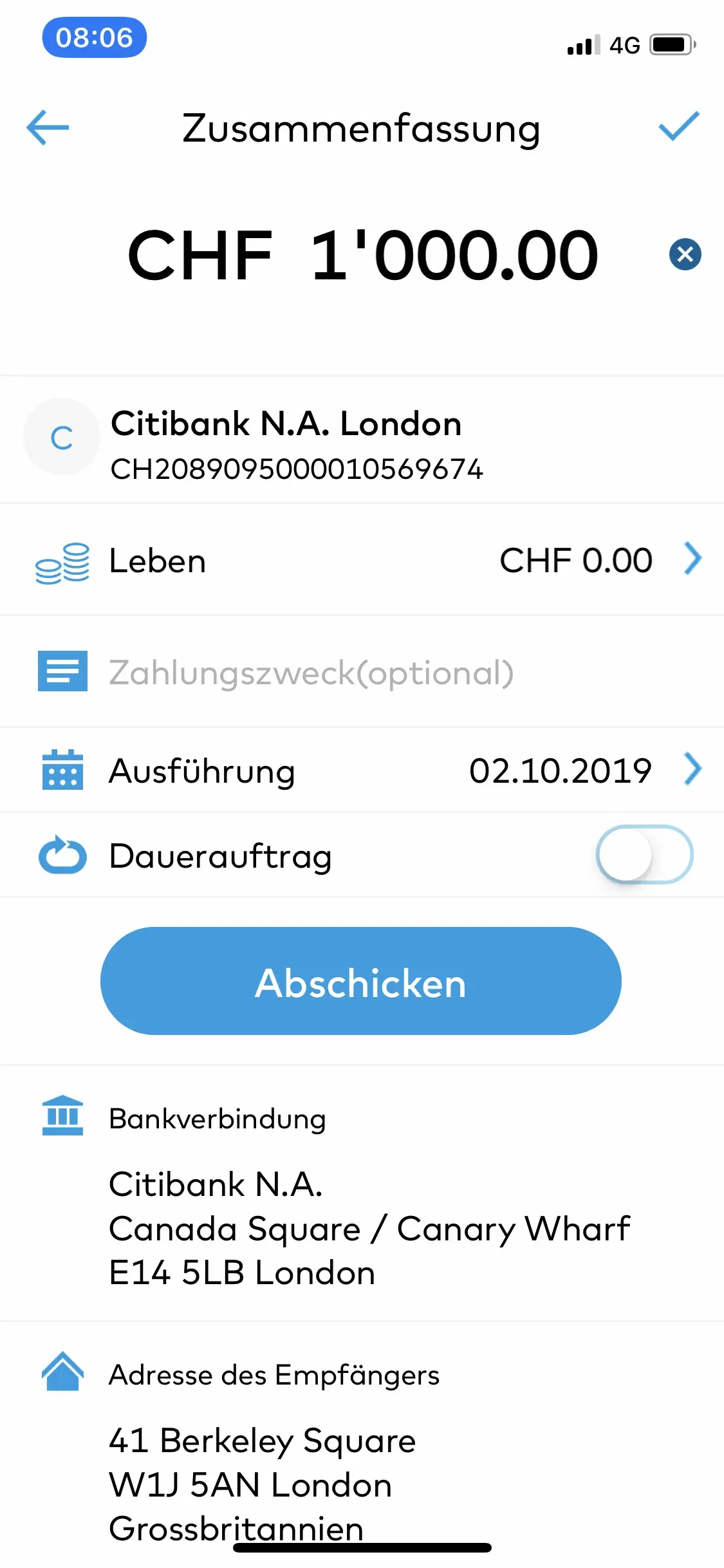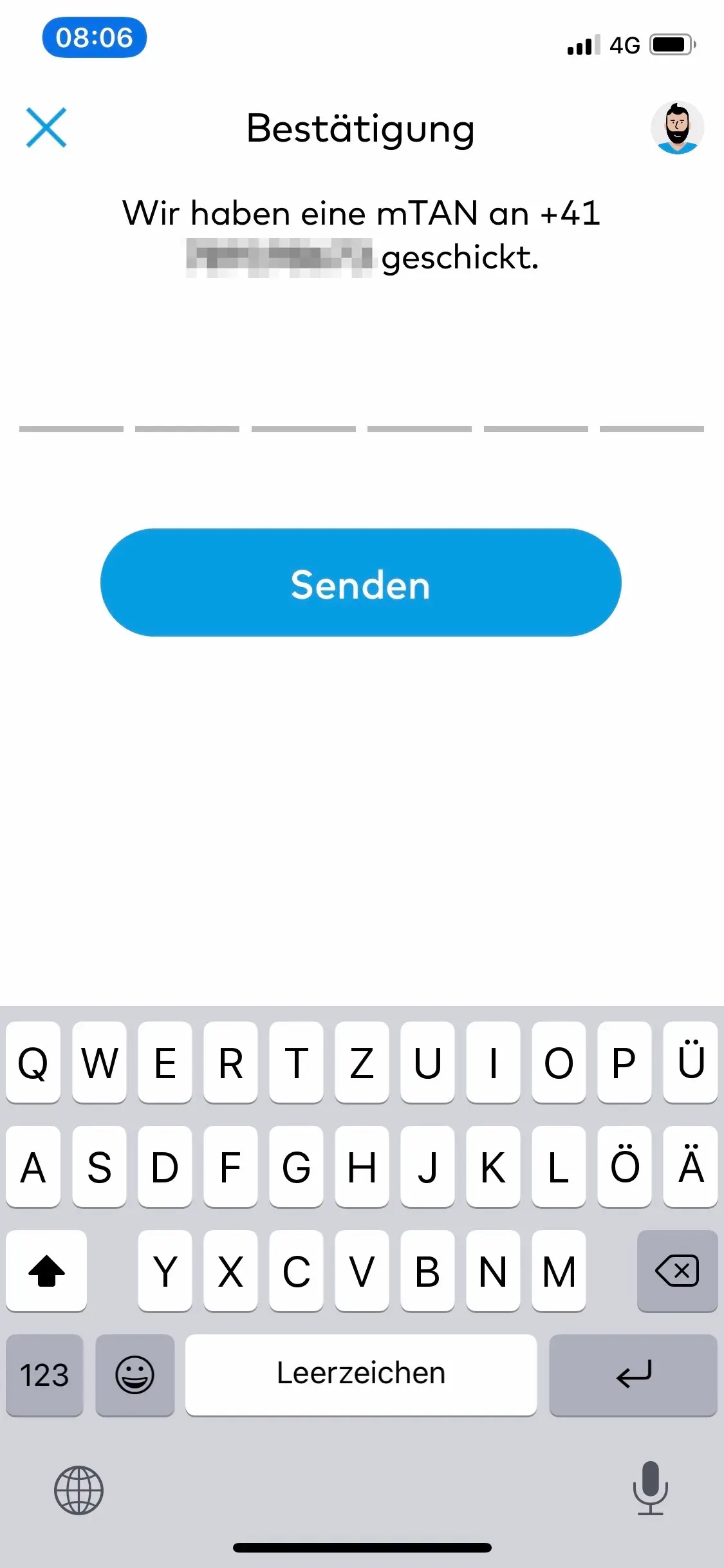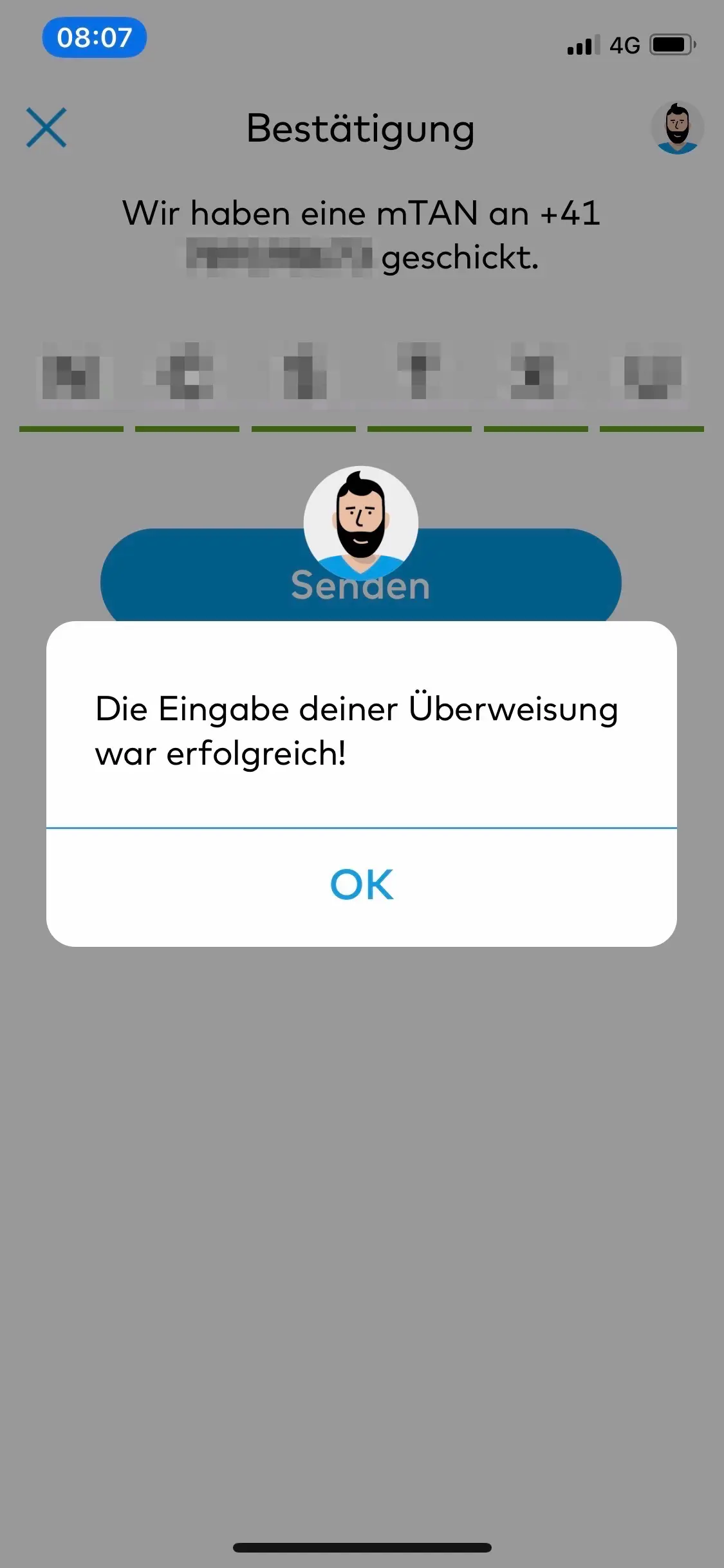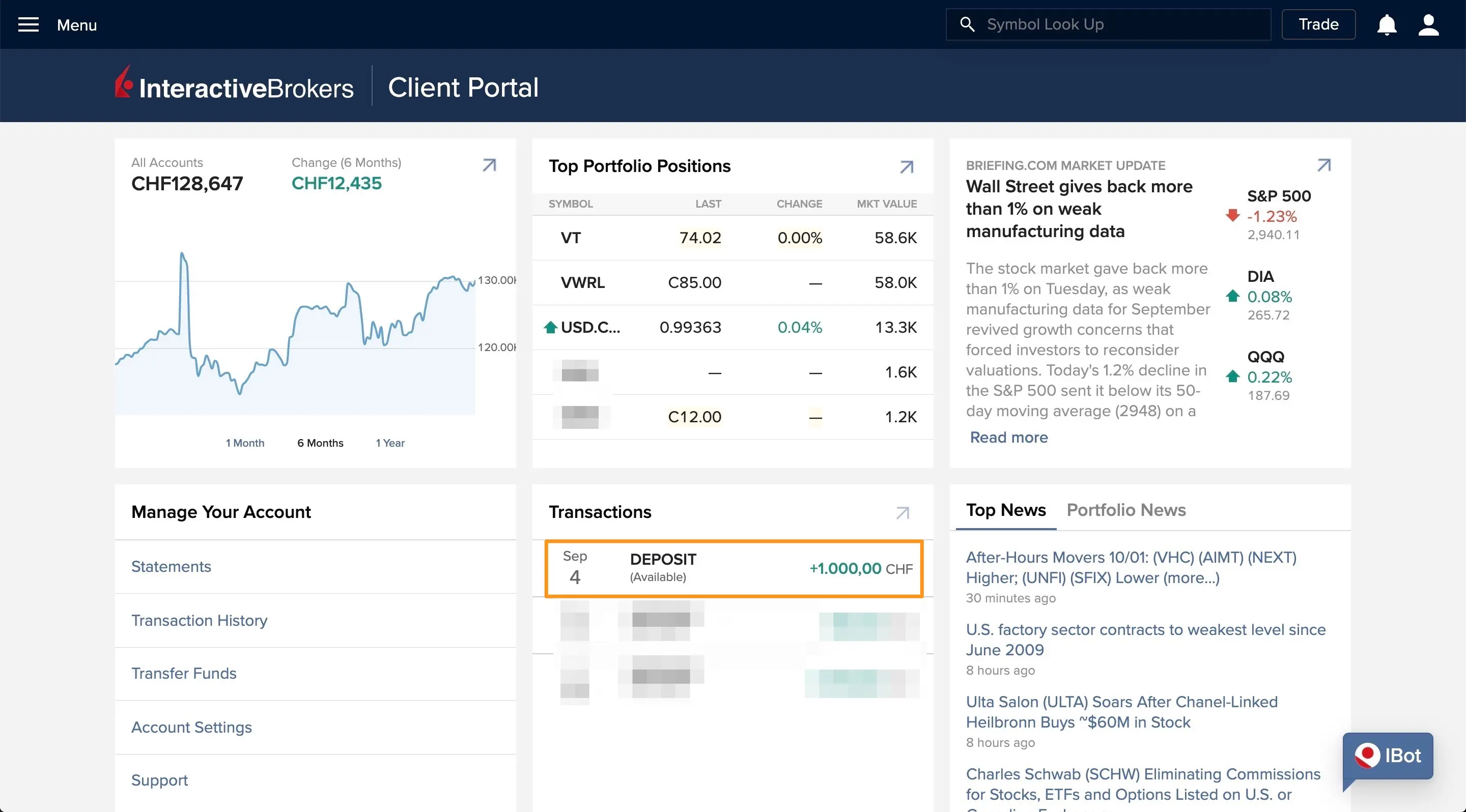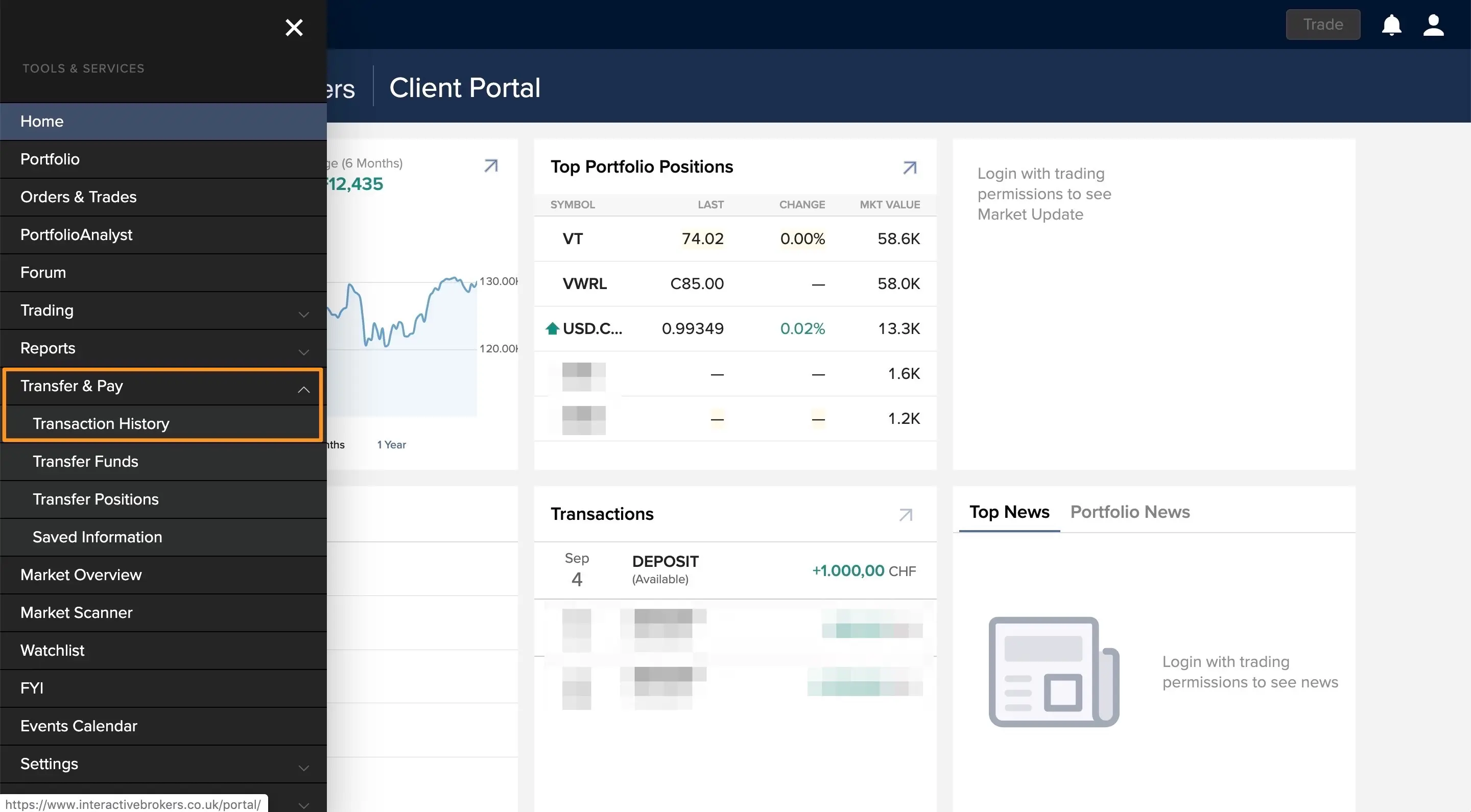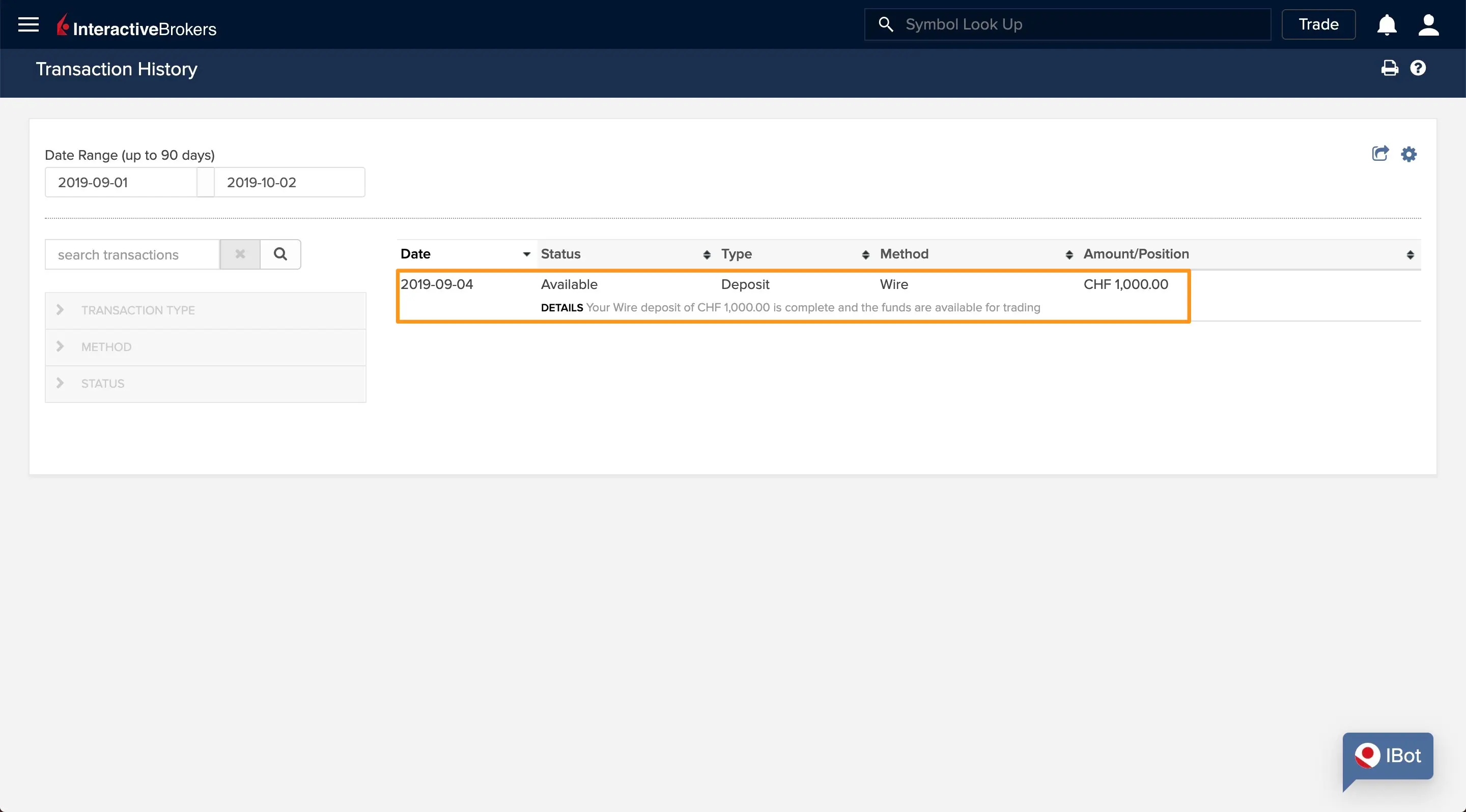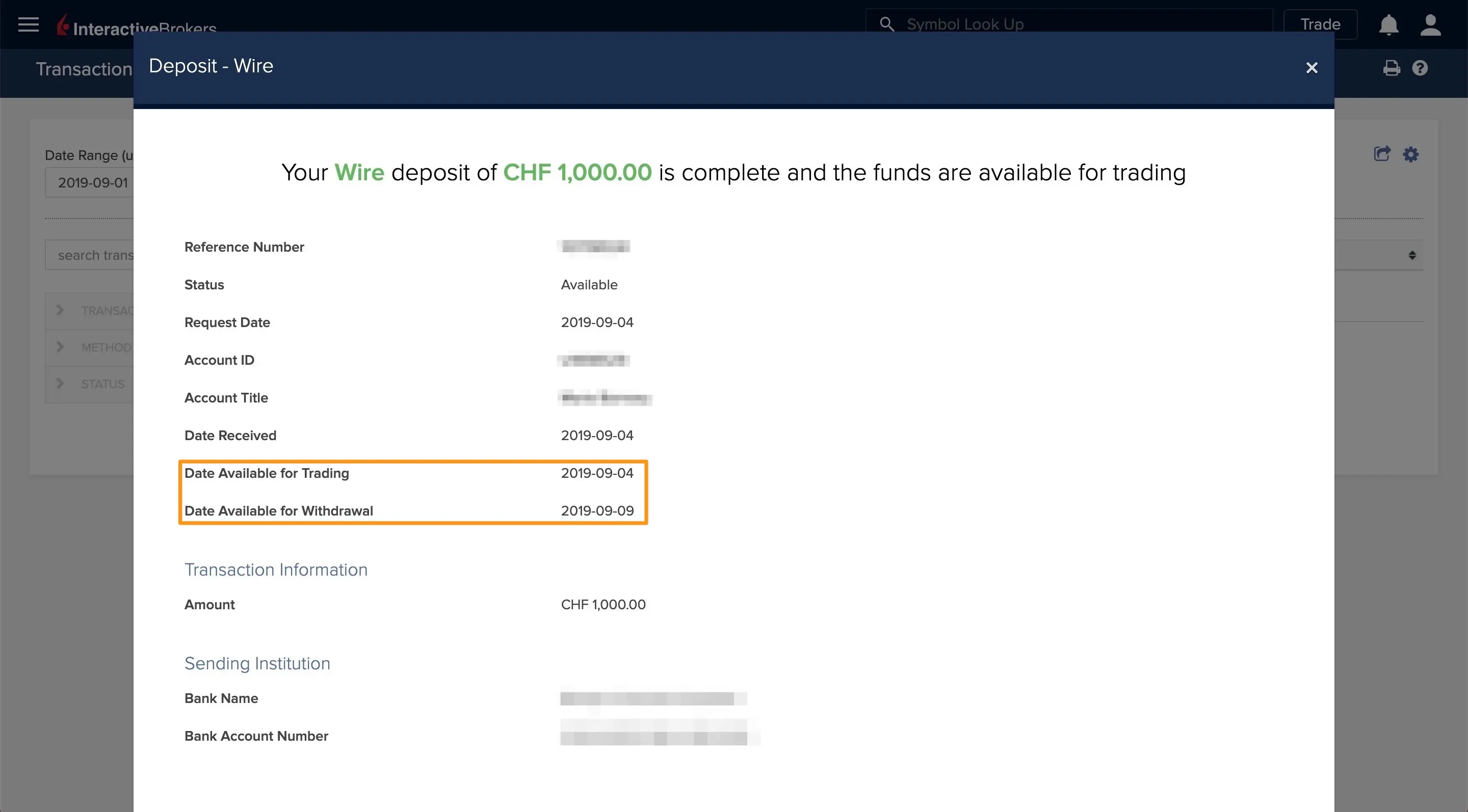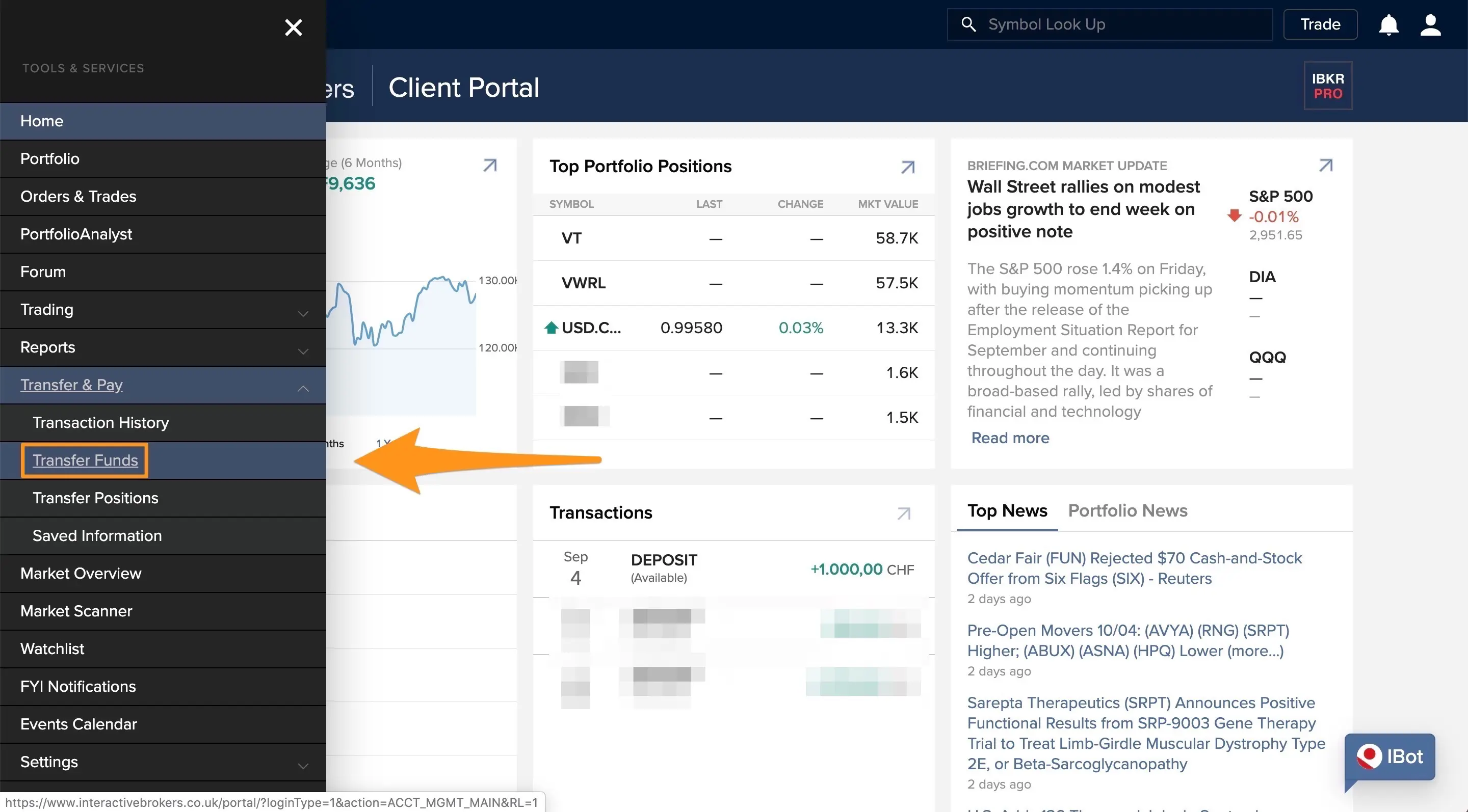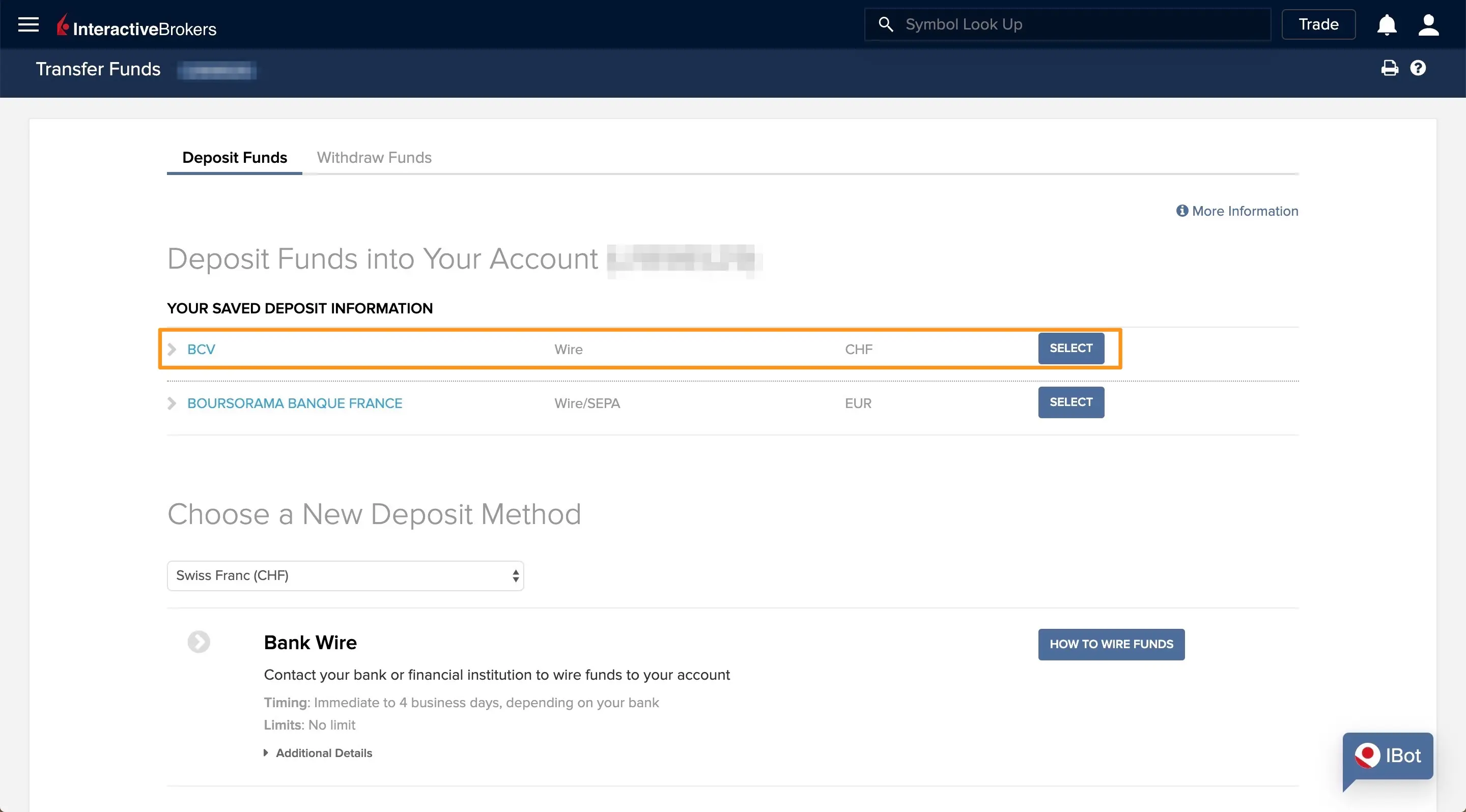We’re finally going to talk about something motivating!
If you’re like me, you may find that funding your Interactive Brokers account is exciting but also scary. Because it means you’re really going to invest your hard-earned cash…
But don’t worry, this feeling doesn’t last long because once you have made your first bank wire to your IBKR account, the next ones will be easy.
How to Deposit on Interactive Brokers
There are three simple steps to put money into your IB account:
- Step 1: Inform Interactive Brokers of your incoming wire transfer
- Step 2: Take note of the Interactive Brokers bank wire transfer informations
- Step 3: Make the wire transfer from your bank
Let’s review these three steps in detail.
Step 1: Inform Interactive Brokers of your incoming wire transfer
In order to fund your investment account, you must first inform Interactive Brokers Switzerland that you will make a bank wire to them.
Another way to fund your account is through the “Transfer Securities” option, which allows you to move assets from another financial institution. However, to keep things simple for now, we’ll focus on the basic funding method typically used with an online broker.
So once you have secured your account and logged back into Interactive Brokers, you must click on the “Fund your account” link:
Then, you must choose the currency of the money you want to transfer to your Interactive Brokers account (“CHF” in our case) as well as the deposit method (“Bank wire” in our case):
Here are the information you must provide in the following form:
- Save bank information (very useful if you plan to fund from the same account in the future)
- Name of the sending institution (aka name of the bank, such as “Bank WIR”)
- Your IBAN account number
- The name of the instruction (e.g. “Wire”)
- The amount of your wire in CHF
- Do you want to make it a recurring transaction (for example, if you want to transfer an amount to invest that you save monthly)?
Once you have completed everything, you can click on “Create deposit”.
Step 2: Take note of the Interactive Brokers bank wire transfer information
Once you have submitted your deposit announcement, you will be redirected to a page containing all the necessary details for your wire transfer. As the best online broker, Interactive Brokers Switzerland ensures that the process is clear and straightforward for its users:
- The exact amount you need to transfer
- The recipient of the transfer
- The SWIFT/BIC code in case your bank requires it
- The IBAN (use the one starting with CH and not the one starting with GB, so the bank transfer is free)
- The reference message to the beneficiary so that IB knows that this transfer is to be assigned to your IB account (because everyone sends the money to the same IBAN)
Once you have noted down all the necessary information (taking a screenshot might be helpful the first time), you can click on “Finish”. As a Swiss investor, ensuring accuracy in these details is essential for smooth transactions with your brokerage firm.
Step 3: Make the wire transfer from your bank
Now that you have informed Interactive Brokers about your upcoming wire transfer to your investment account, you have 60 days to complete the transaction. The processing time may vary between one three days maximum.
On my side, I use the mobile online bank Zak in the screenshots below but it’s very similar no matter which bank you use (for your information, to date I have switched entirely to the free bank WIR, instead of Zak):
Depending on your bank, the wire transfer may take from a few hours to a few days to be available at Interactive Brokers.
Also, if your e-banking asks you to choose “Fees to be paid by the issuer” (i.e. you) or “Fees to be paid by the receiver” (i.e. IB), choose the receiver version because IB does not charge anything.
Once your funds have arrived, Swiss and European investors can log in to their Interactive Brokers account and view the transfer directly on their start page. For quick and easy access, you can also check your deposit using IBKR Mobile.
In case you don’t have the same start page, you can always find your Interactive Brokers transaction history as follows:
Step 4: Why can’t I use my funds yet? (for trading or withdrawal)
When you send cash to Interactive Brokers, they apply a settlement period between the deposit date and the date you can start using your cash.
From experience:
- On the day I receive my money on my Interactive Brokers account, I can buy stocks immediately with it
- However, I can’t withdraw this money (if for example it’s cash that I want to convert into another currency to withdraw it straight behind to go on holiday abroad) before 3-5 days
The advantage is that you can access this information transparently by clicking on the detailed view of your transaction from the history screen we saw above:
You also have the same kind of settlement period when you sell securities to buy others — i.e. you have to wait a certain amount of time before you can use your cash.
How do I make a deposit to my Interactive Brokers account once it is opened?
Once your Interactive Brokers account is opened and operational, the modus operandi for transferring money to it is as follows:
As you can see on the screenshot above, you can transfer funds in any currency. It’s quite convenient if you have an account with euros. Then, once you have received the cash, you can either buy securities in euros, or convert your cash into CHF to buy securities in CHF.
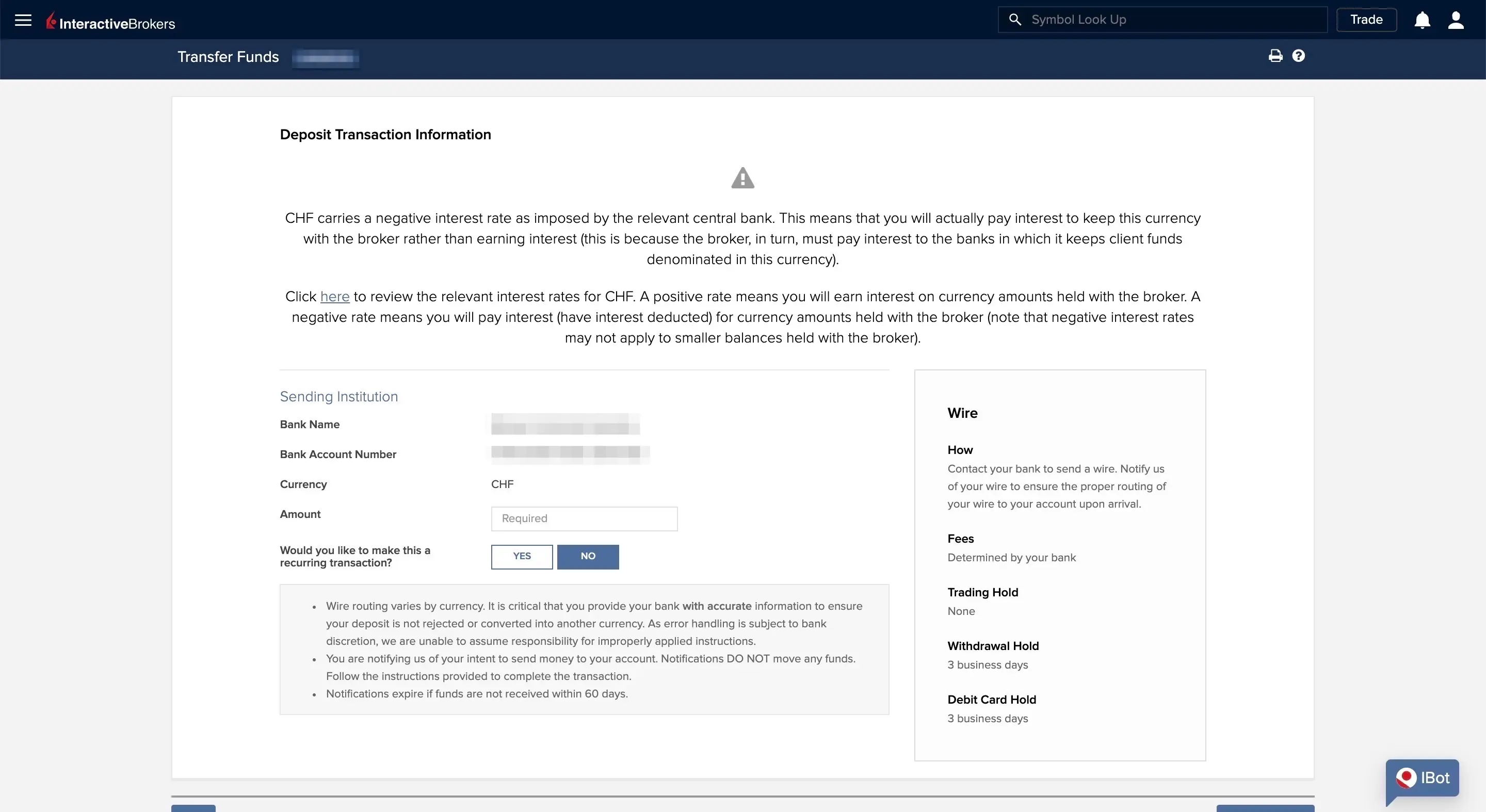
Then you must announce how much you want to transfer and click on 'Create deposit' at the bottom right of the screen
Once you have made your deposit announcement, you can resume from step 2 above as it is the same process afterwards.
An important note about Interactive Brokers’ Compliance department
One day I received an email from Interactive Brokers’ Compliance department telling me to contact one of their employees for a check. I was wondering what it was about…
Our Interactive Brokers account is registered under only one of our names. When I once transferred funds from another account, also held under just one of our names, Interactive Brokers requested verification to confirm the source of the funds due to the discrepancy in account ownership.
Lesson learnt: if you don’t want to have to call Interactive Brokers every quarter, make sure that the account from which you are transferring funds belongs to the same person as the Interactive Brokers account one.
In the end, I explained our situation (the fact that we were married) and it was settled. I just had to send a scan of a letter certifying that the funds belonged to the Interactive Brokers account holder.
Congratulations, you managed to fund your Interactive Brokers account! All you have to do now is buy your first shares to finally see your savings grow in a decent way :) (don’t hesitate to use this link of the blog if you are about to open an IB account, it allows you to support it financially and it doesn’t change anything for you).
But before that, in the next chapter, we will review the different software options that allow you to connect to and use your Interactive Brokers account. I will also answer questions about the various available methods, as there are multiple ways to access your account.
Finally, no worries about your cash sleeping while you read the next chapters, as there are no custody fee at IB (no matter your account type)!