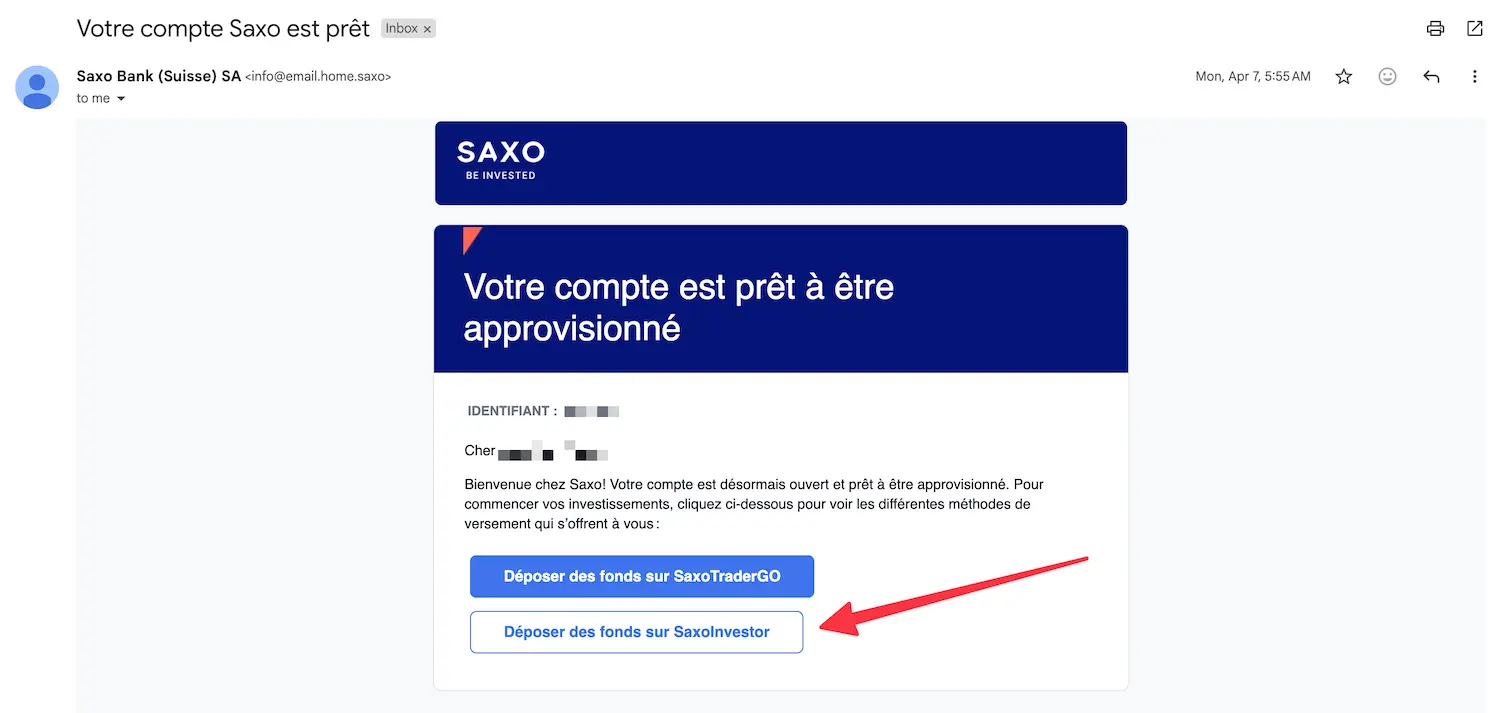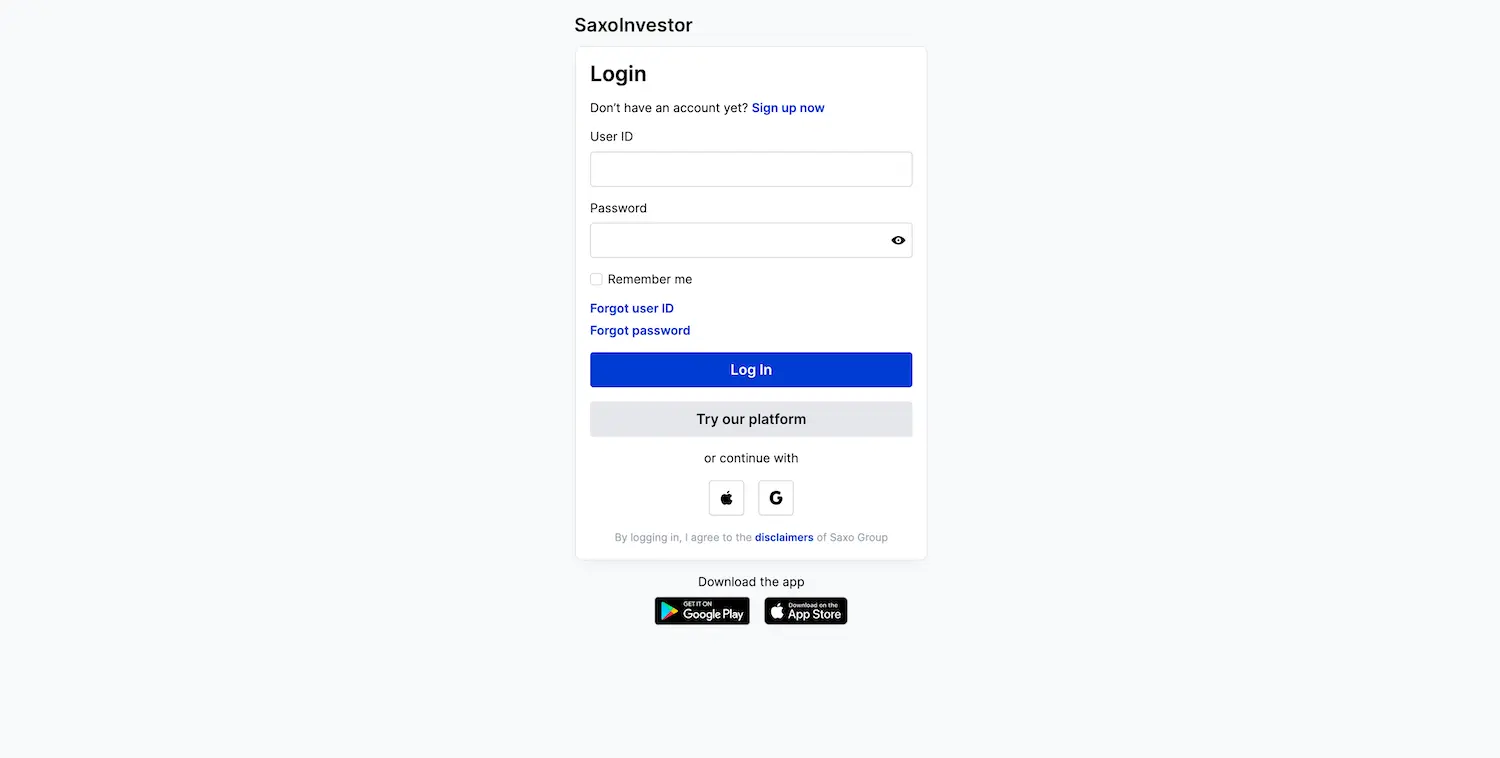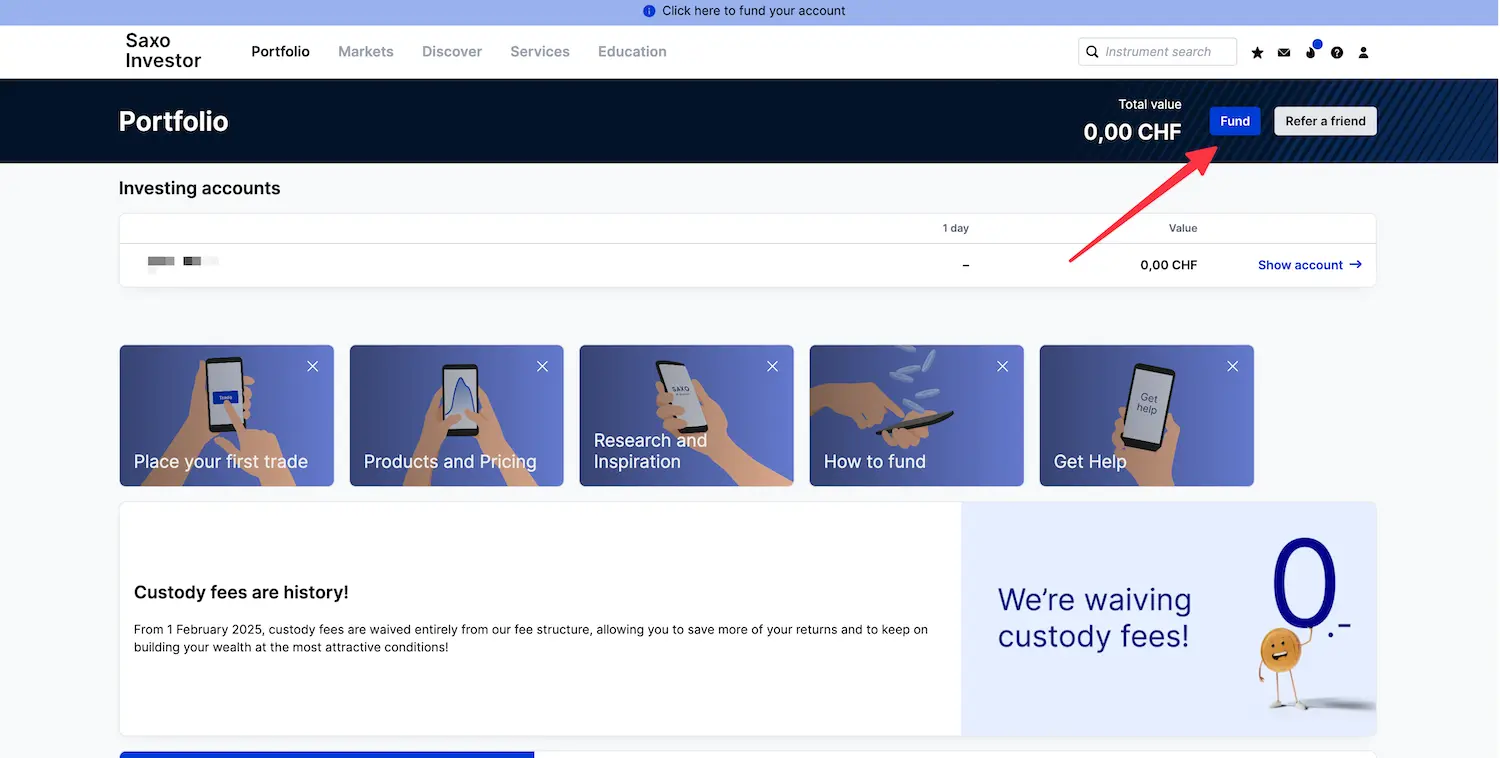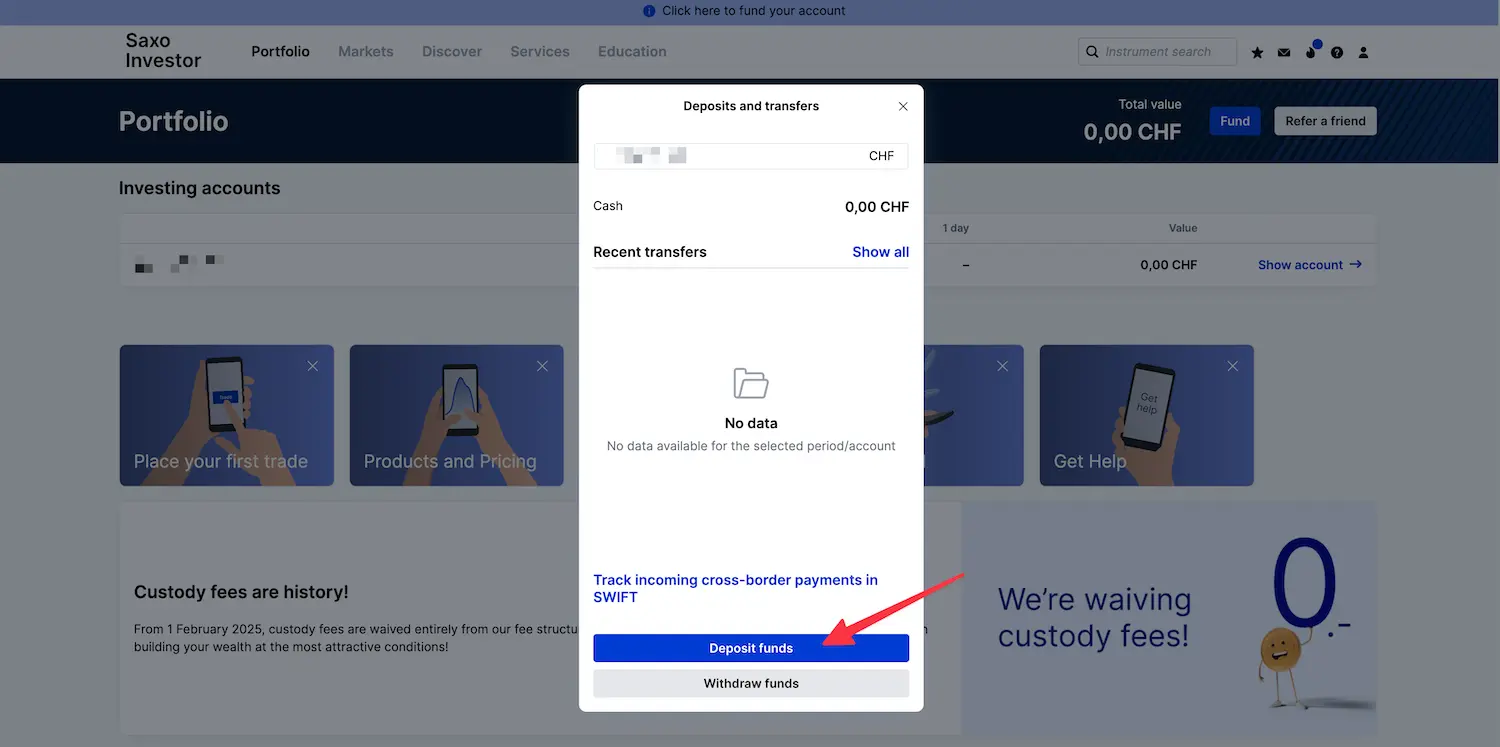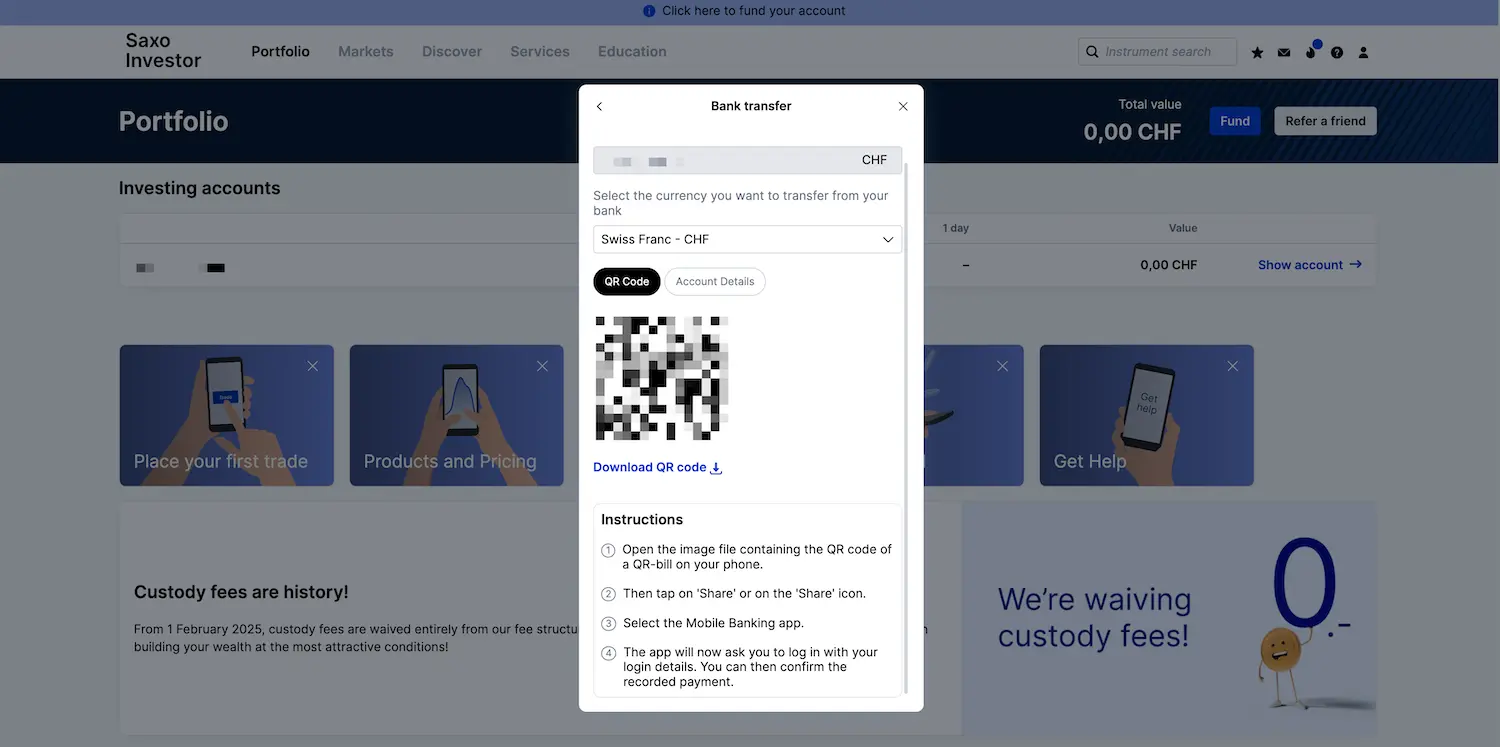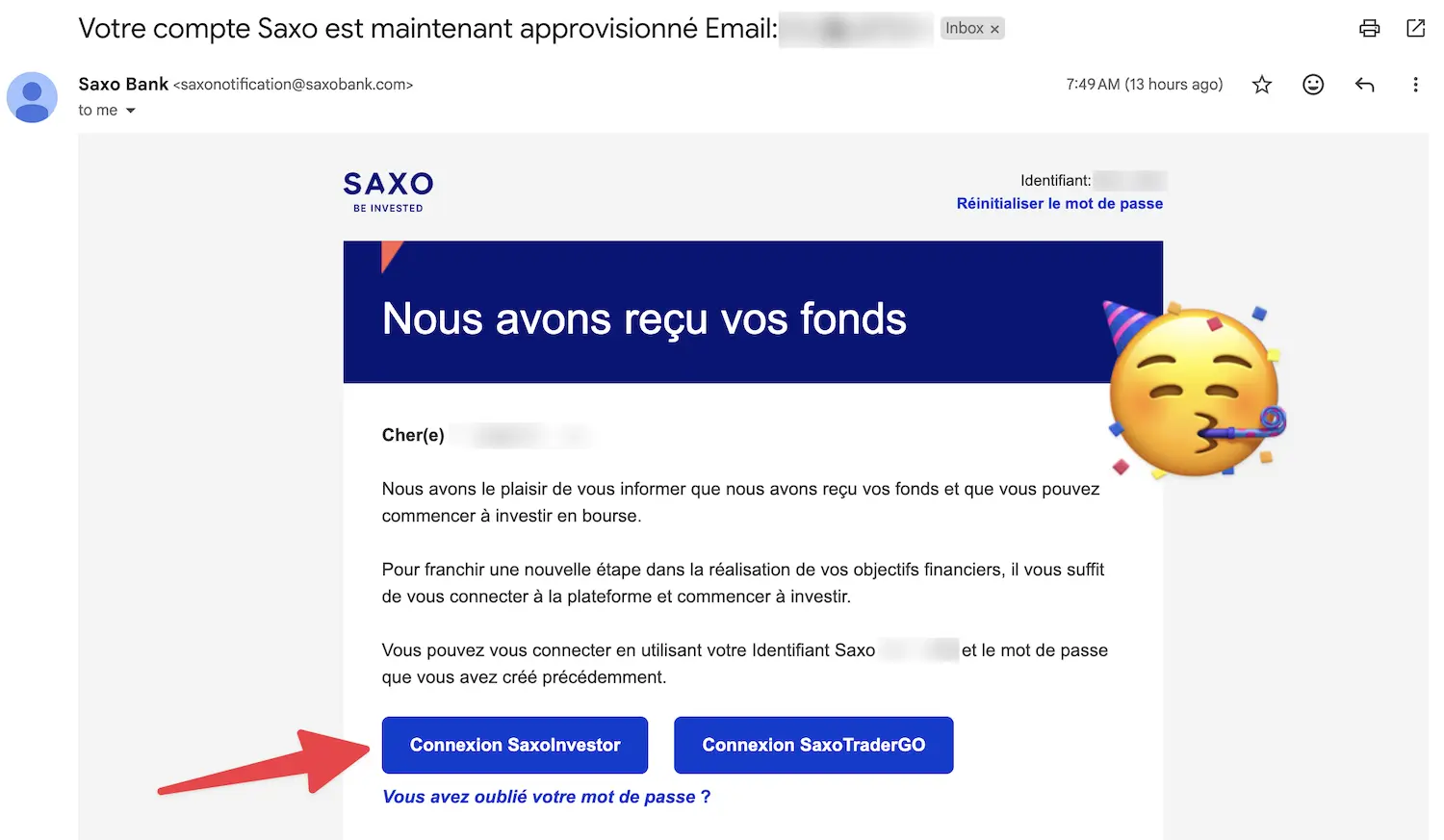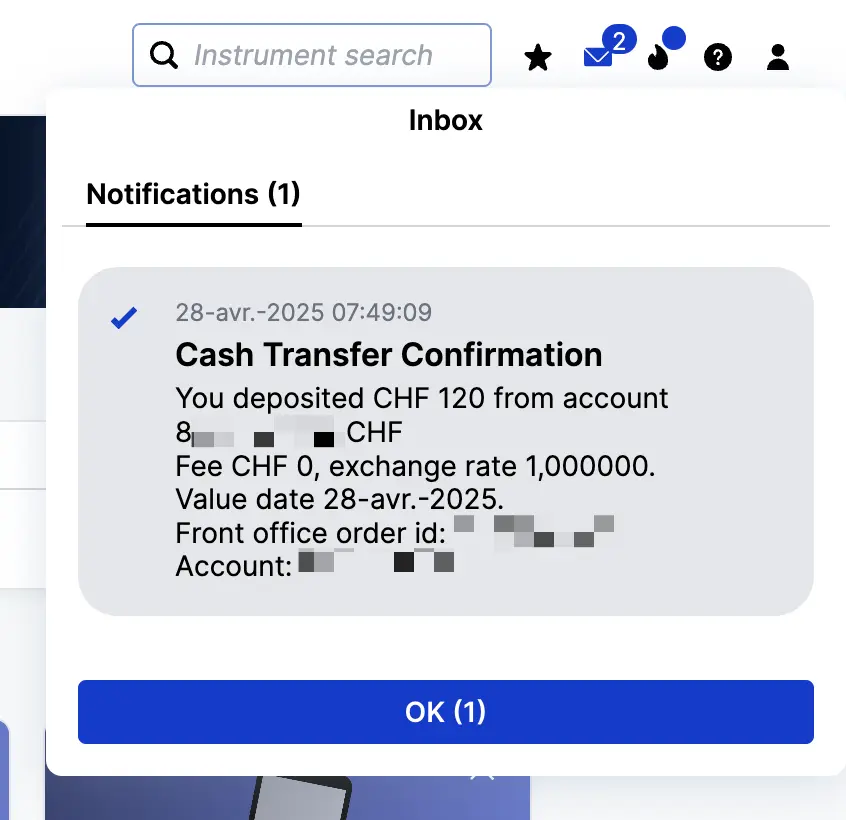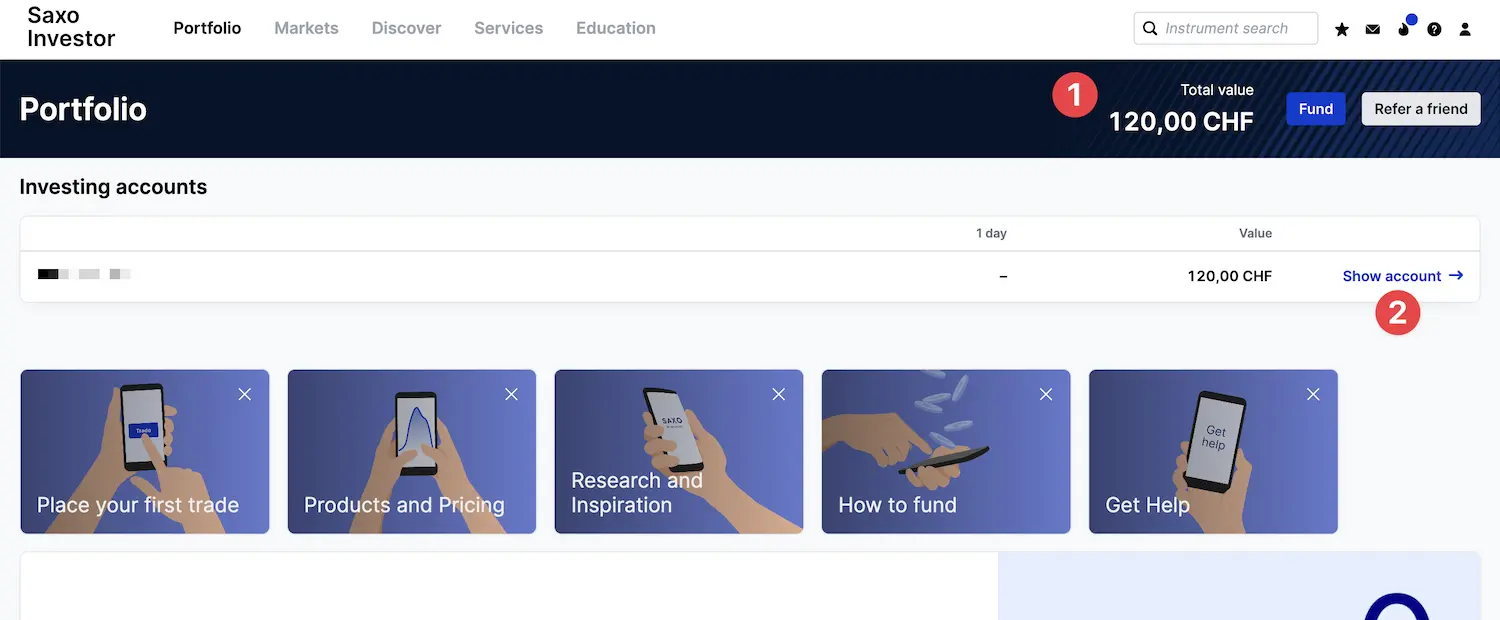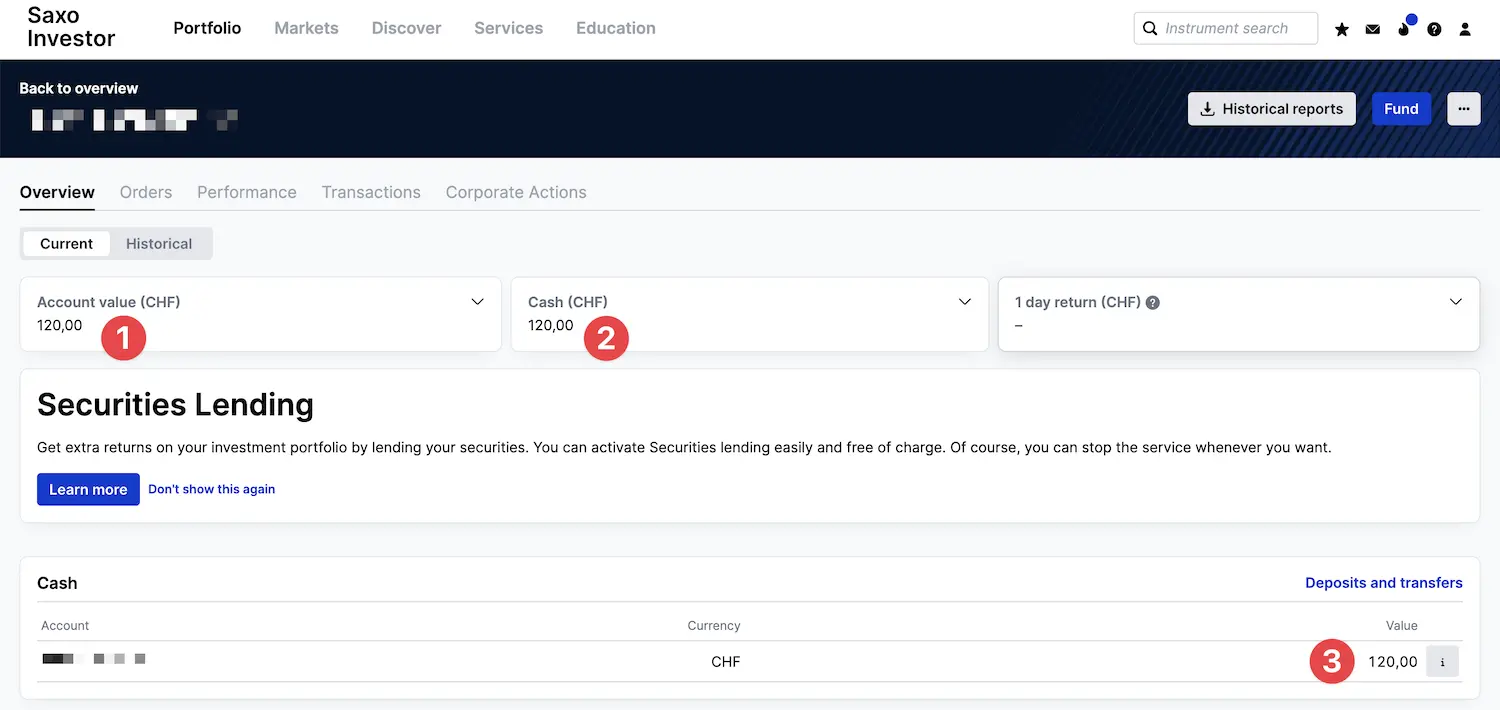Now that you’ve successfully opened your Saxo Bank account, it’s time to transfer money to it for investing.
Having tested a wide variety of online brokers, I didn’t expect it to be so simple with this Swiss broker.
Receive the email after opening a Saxo trading account
A few hours after opening your Saxo Bank account, you’ll receive this email encouraging you to transfer money to your trading platform:
In the next chapter, we will talk about which Saxo platform to choose, but here’s an early spoiler, because I’m asking you to click on “Deposit funds on SaxoInvestor”..
Deposit funds on SaxoInvestor
By clicking on the link in your e-mail, you’ll be taken directly to your Saxo broker’s login page:
Once connected to your Saxo trading platform, click on “Deposit”:
I personally paid CHF 120 into my Saxo Bank account the first time. Why did you do this? Because my favorite VT ETF was worth around CHF 95, and taking Saxo’s transaction fees into account, that left me a bit of leeway to stay in the black after my first ETF purchase.
Note: If you still haven’t found the best online bank in Switzerland, I recommend you read my comparison of the best Swiss banks here.
Confirmation of receipt of funds in your Saxo account
A few hours after making your first transfer of Swiss francs to your Saxo account, you’ll receive an email:
Let’s click on “SaxoInvestor Login” to check that our money has arrived safely.
And as soon as we’re connected to Saxo, we’ll see this reassuring notification:
And if you close this notification, you’ll also see the total value (1), which accurately reflects the amount of Swiss francs I’ve just transferred:
And here are the three proofs that your funds have arrived in your Saxo account:
Saxo Bank promo code
You can get a CHF 200 trading fee credit from Saxo Bank, applied within 24 hours of the initial funding (valid for 3 months after opening your account) by using the link of the blog.
With this link, you’ll also be helping to support the blog by the way, thanks!
Next step: I will explain which Saxo Platform you should use
I’ve spoiled the information a little in this article, but we’ll take the time to understand and choose our Saxo platform considering all of the facts.