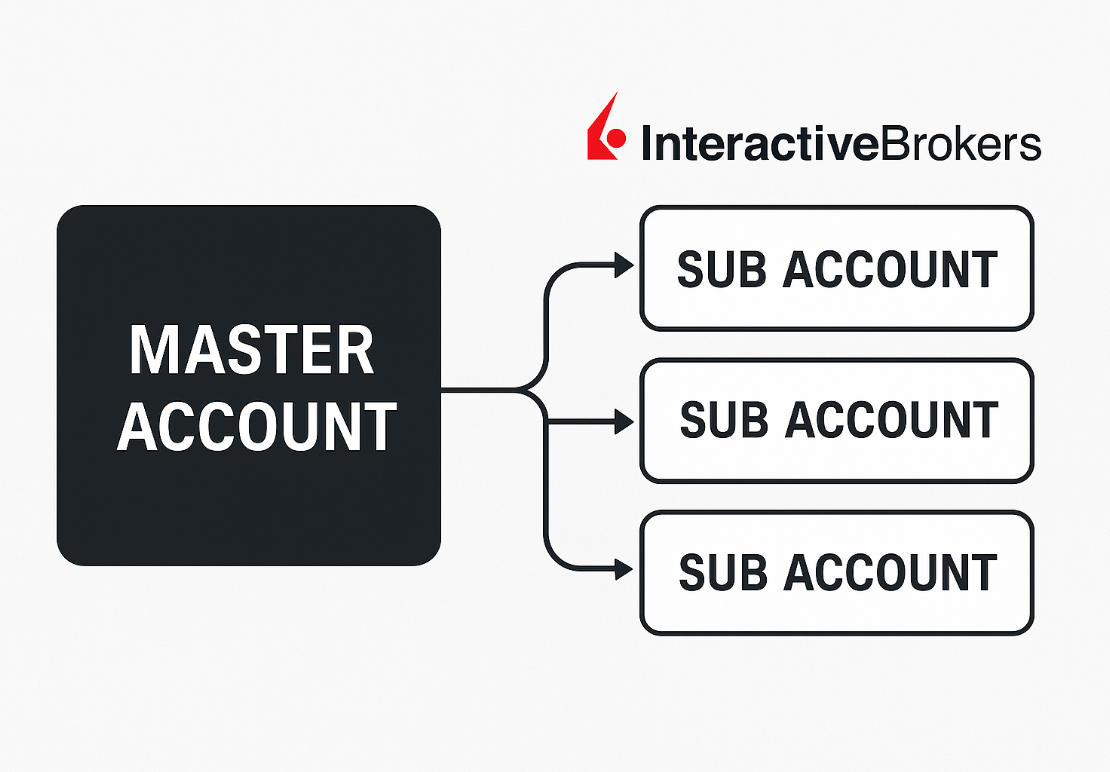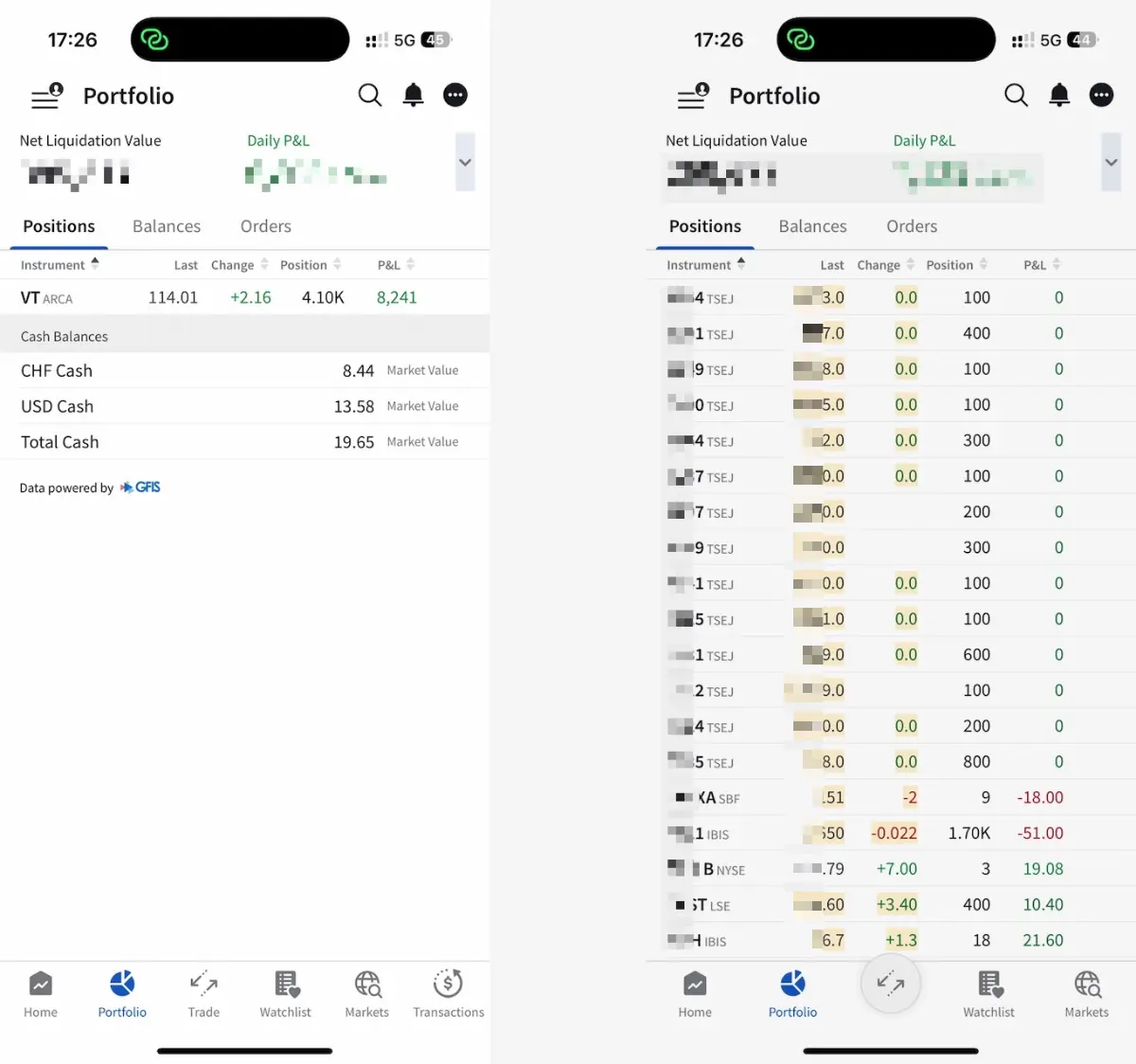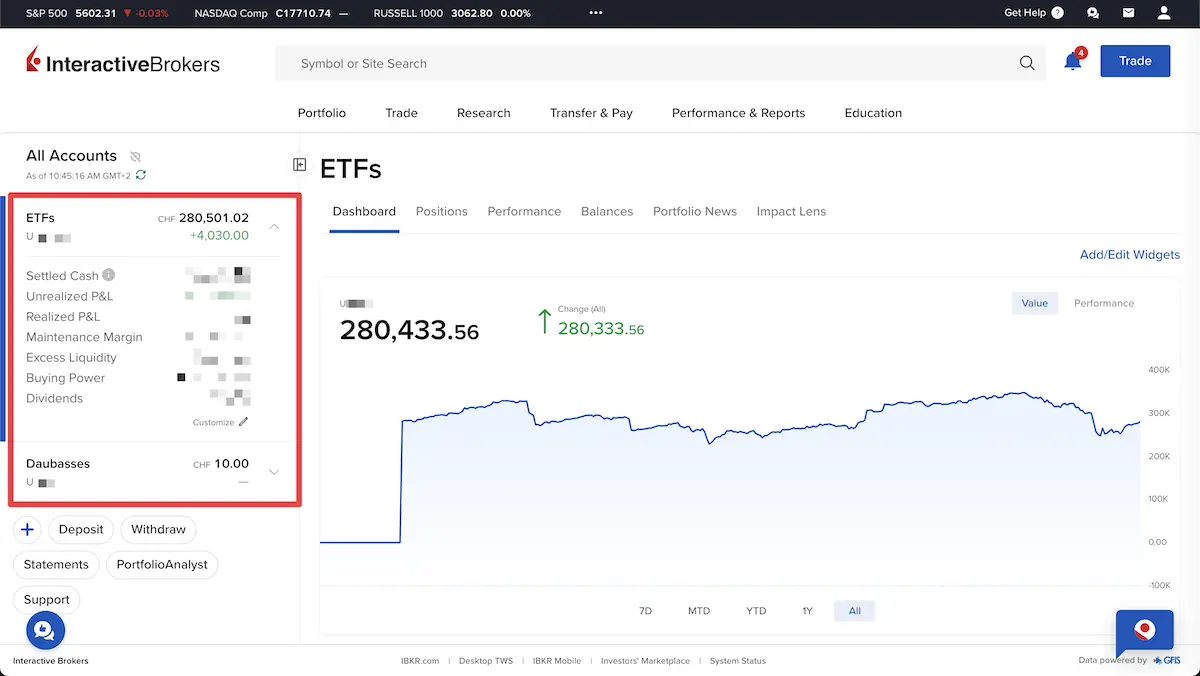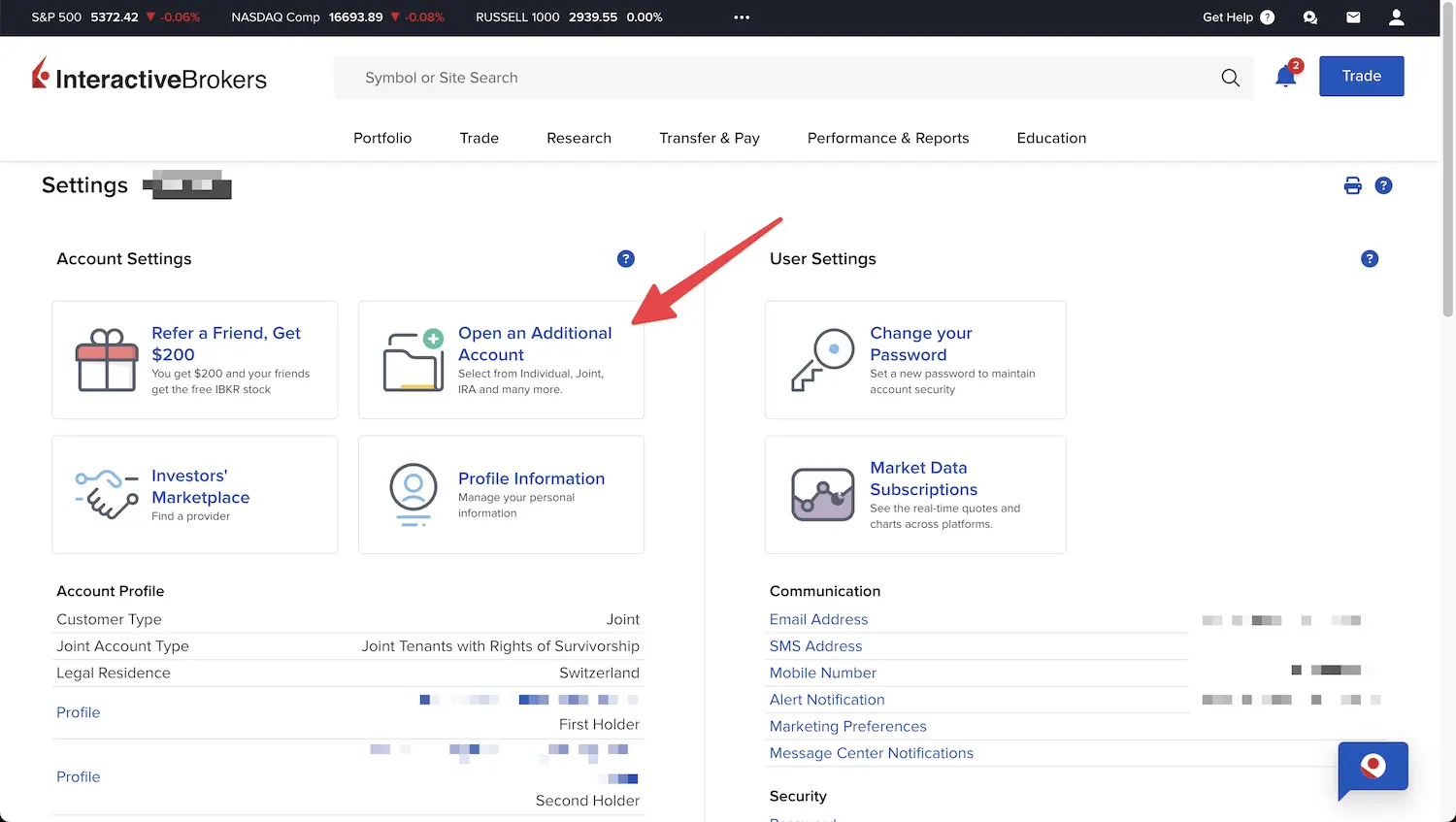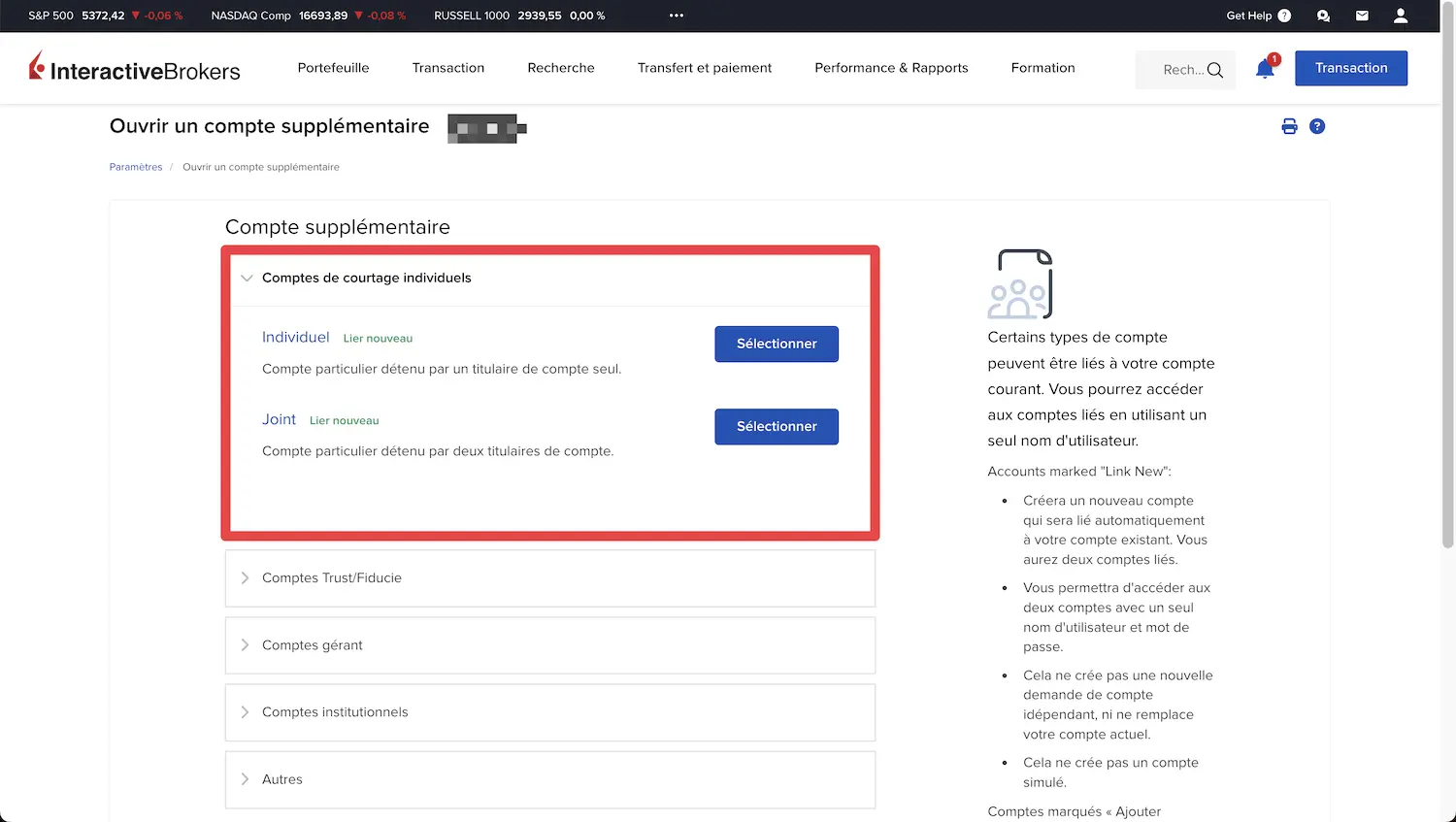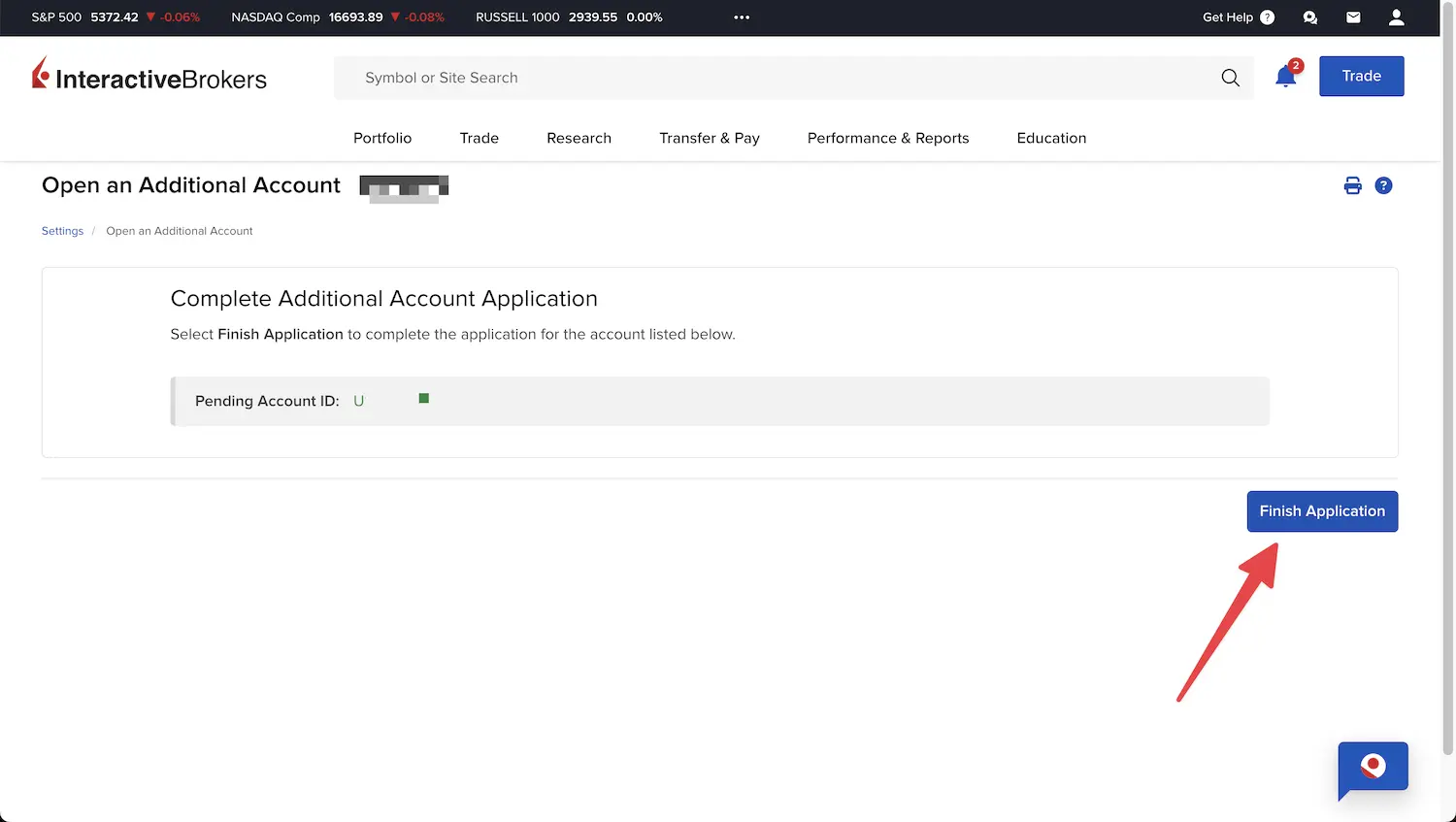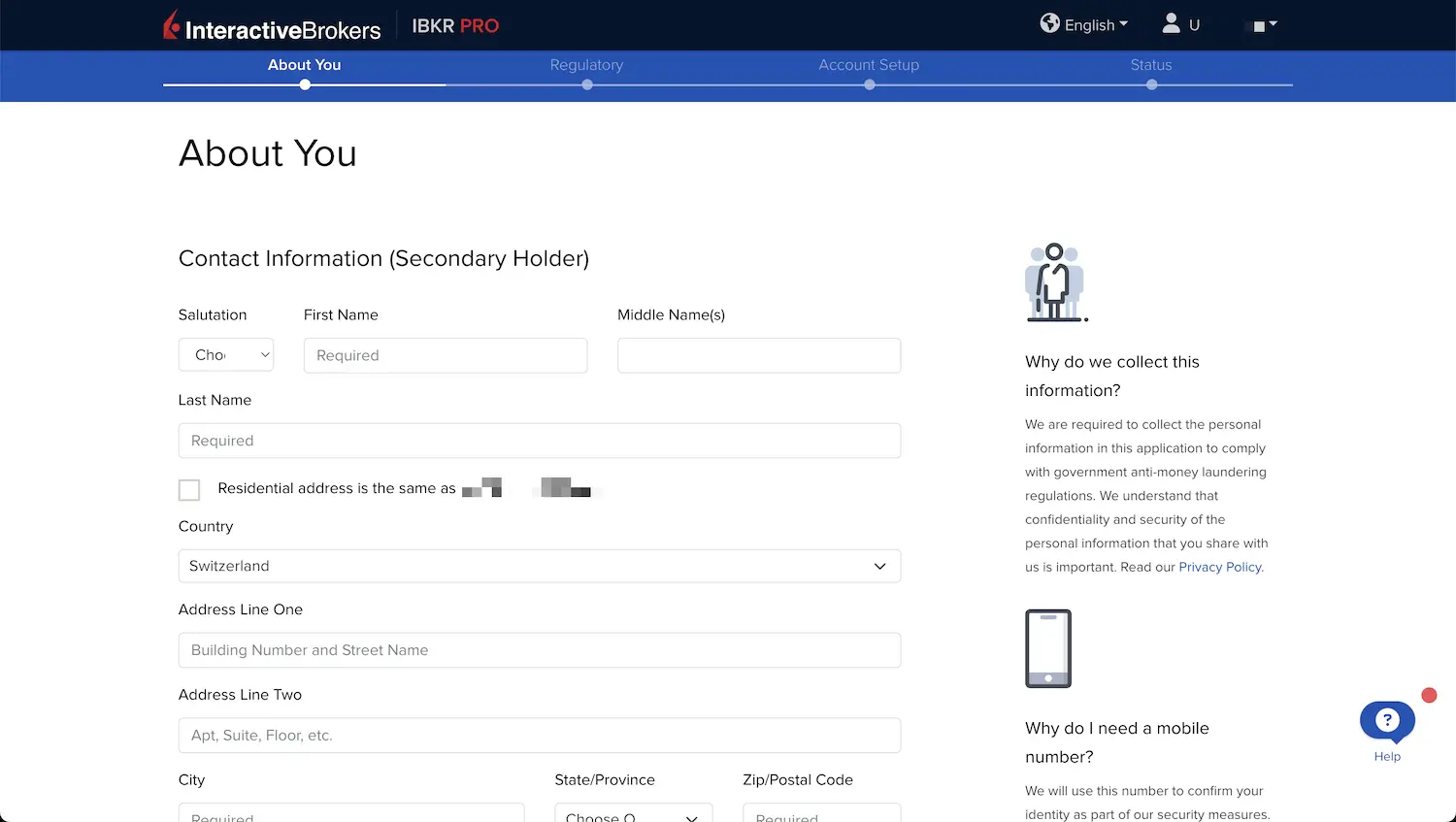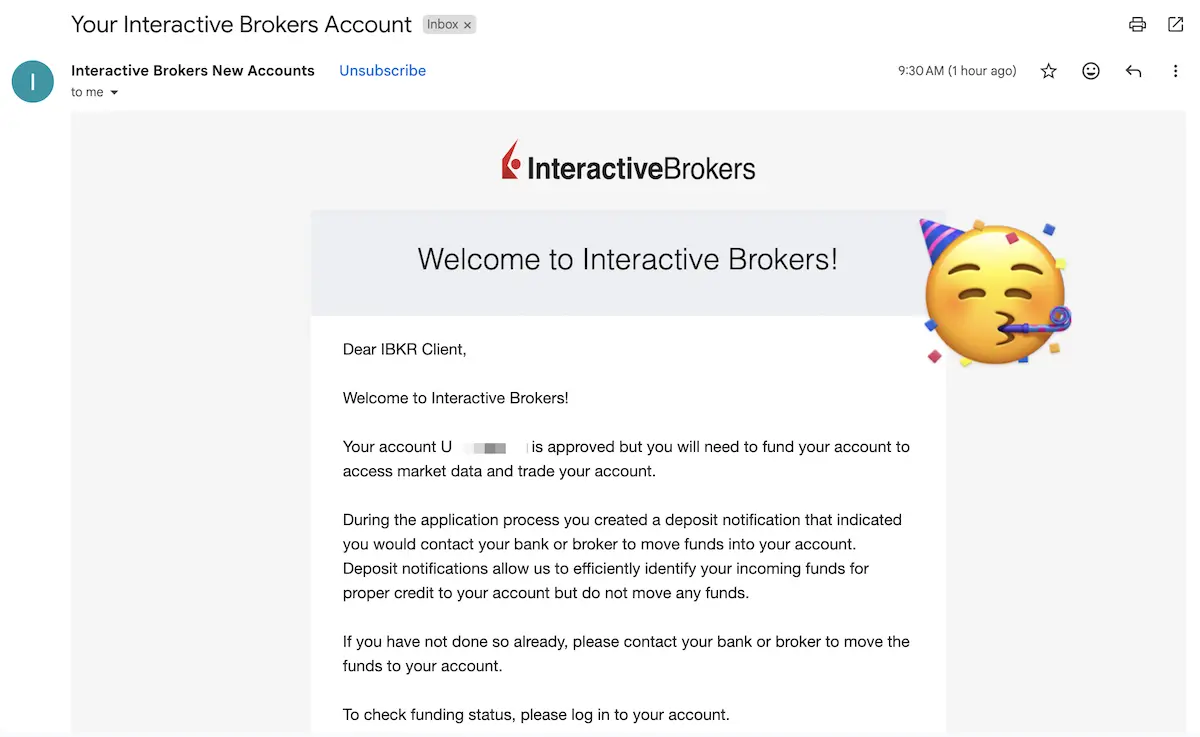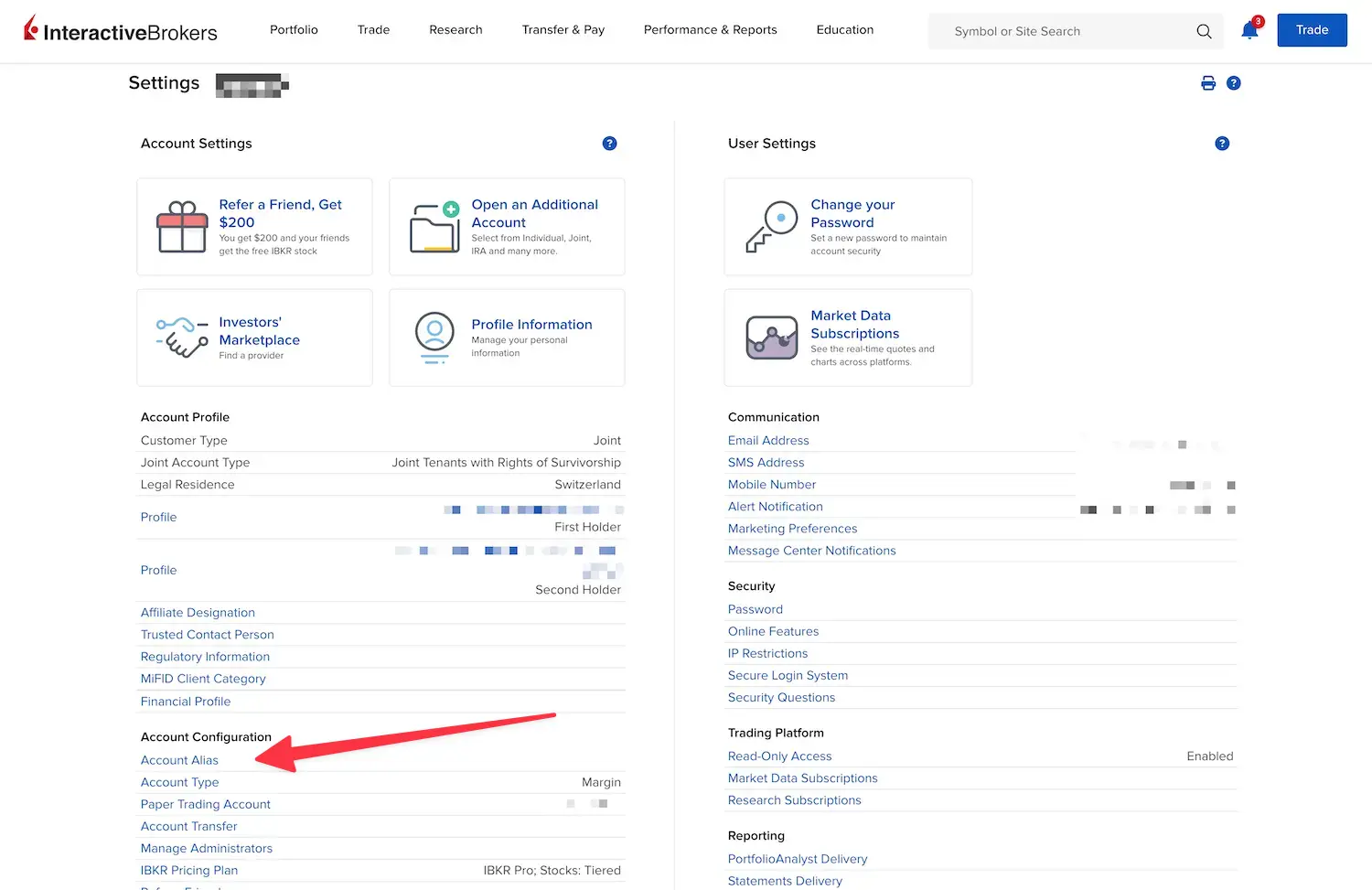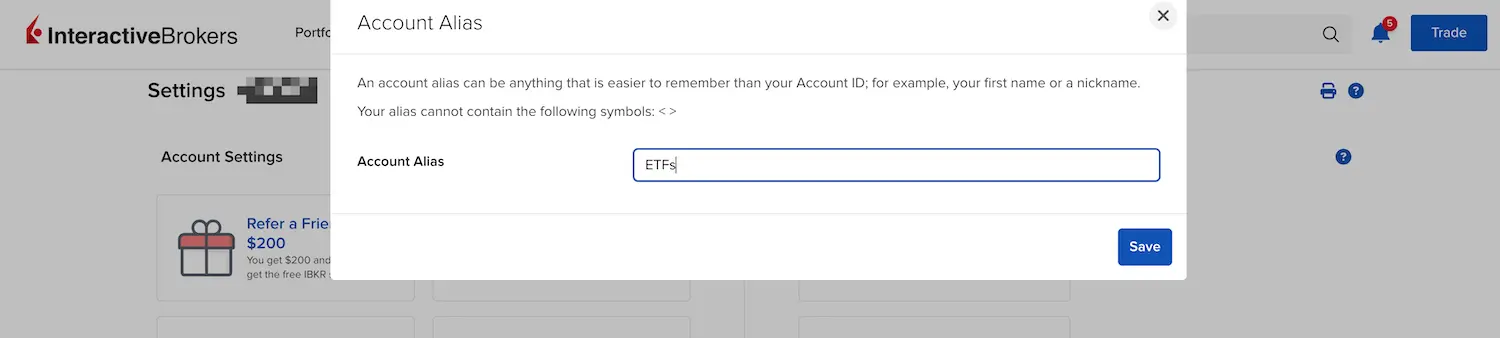When I started investing with the Daubasses (value investing), I bought a variety of different stocks.
My portfolio before: 1x ETF VT.
My portfolio after: ~30 different stocks, in addition to my ETF VT…
The problem with having everything in a single IB account
When you have multiple strategies in the same Interactive Brokers account, as I did, you end up with all your consolidated performance and other account information in a single portfolio.
For example, if I want to see the annualized performance of my Daubasses portfolio only, it’s almost impossible with the activity report or the IBKR PortfolioAnalyst tool.
Some overviews offer a grouping that separates stocks and ETFs, but this is not the case for all of them… And potentially, you may want to have two portfolios, each containing ETFs…
I remember thinking at the time:
It would be so cool to be able to have two sub-portfolios on Interactive Brokers!
I don’t know if I didn’t Google properly at the time, or if I didn’t use the right terms… but in any case, I couldn’t find this sub-account feature…
What are Interactive Brokers’ sub-accounts used for?
The IBKR sub-account feature is used to separate different assets, while still having access to each sub-account from the same “Master” account on your Interactive Brokers dashboard. You can see the total value of your investments, then drill down to see only certain assets that are part of a specific sub-account.
Think of it as two completely separate IB accounts, but with a single login for simplicity.
How do I open a new IBKR sub-account?
Simply open an additional account from your existing Interactive Brokers account profile:
Note: You can find all IBKR account types available at this link. At this point, you can choose whether you want an individual account or an IB joint account.
Next, finalize your application just like you did when you opened your first account (tutorial here), choosing whether you want a standard (cash) account or an IBKR margin account (to leverage your investments by borrowing money from Interactive Brokers).
Note: if you choose to open a joint sub-account like me, you will be prompted again for the identity of the secondary account holder (Mrs. MP in my case).
The cool thing is that it pulls all your private information from your original account, so it’s faster than the first time.
Finally, you will have to wait 1-2 business days for the IB account opening validation to take effect. You will receive this type of email when it is ready:
Create an alias for your Interactive Brokers sub-account
To make it easier to find your sub-accounts, I recommend naming them with an alias via the settings:
For my part, I chose to name the aliases “ETFs” and “Daubasses”, which correspond to the two portfolios I want to keep separate:
Important points to consider
Specific settings for each account
I see this as an advantage, but it’s important to specify that each sub-account has its own settings. For example, access to the US stock market, or the fact that you can trade bonds.
Just keep in mind that if something isn’t working as it’s supposed to in the beginning. It may be because you need to readjust the settings for your new IBKR sub-account.
And this also applies to the pricing plan. I recommend the IBKR tiered plan as explained in this article.
Taxation
Each new IBKR sub-account is considered a separate standard securities account. This means that you must declare it as such to the tax authorities.
For my part, in the canton of Vaud, I will continue to declare everything in a consolidated manner, as advised by the Vaud tax authorities. We’ll see if they prefer to have it in two rows (one for each sub-account) or not.
Especially since you can create a single consolidated statement for your two (or more) IB sub-accounts:
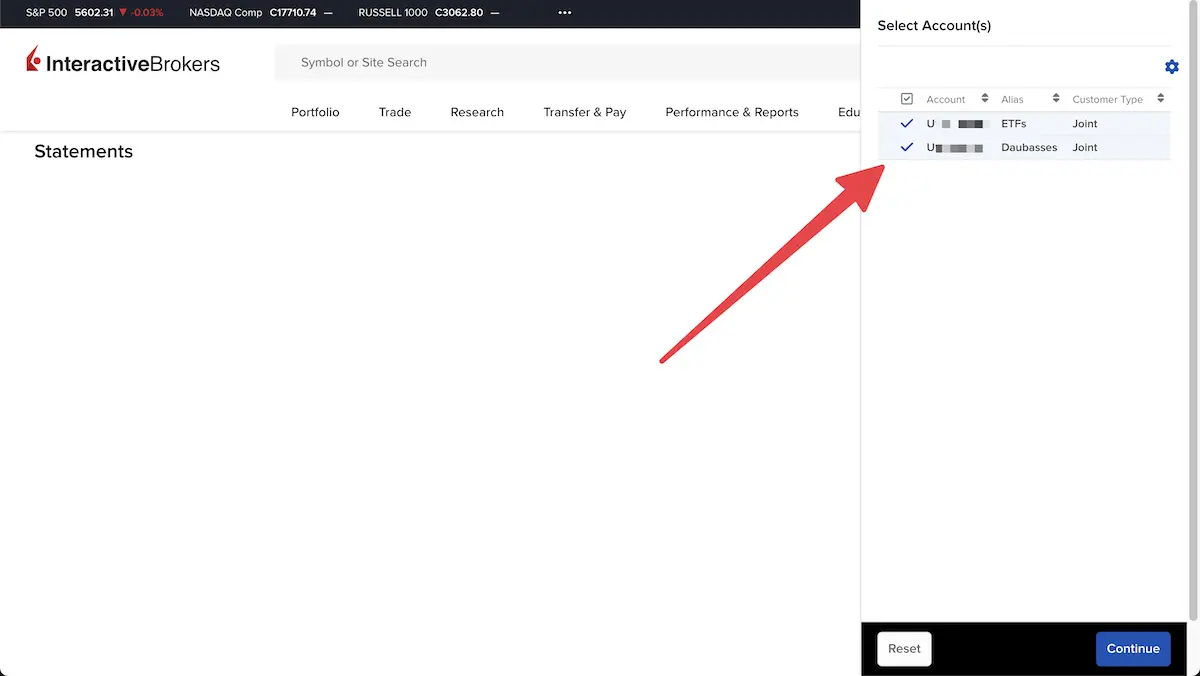
When you choose to view an Interactive Brokers statement, you can select one or more of your sub-accounts, which is handy!
Pro tip: one sub-account per child
You can also use the IB sub-account feature to create a portfolio for each of your children.
That’s what reader Cyrus did:
I tried the sub-account approach to create a child portfolio […], and it’s a great setup: a joint account with my wife + N joint sub-accounts for the children.
Here’s how I did it in detail:
1. Opened a joint account for my wife and me
2. Opened a joint sub-account Nr 1 (it’s important that it’s joint) for child Nr 1: and that’s the trick! IBKR keeps the main account holder’s details (me) for this sub-account, but asks for the identity of the second person for this joint sub-account: obviously, from a legal standpoint, that would be my wife, as the children are still minors. So I entered her name, identity, etc.
However, you can no longer use her username from the main account (which already exists). You therefore need to create another username, and, hallelujah, I didn’t see that one coming! (Note: you can keep Mrs’ phone number and email address for the second user of the sub-accounts, or use the children’s, depending on their age)
3. The same applies to sub-accounts Nr 2, Nr 3, and more if necessary (I don’t know the limit on the number of sub-accounts on IBKR. I personally have opened four sub-accounts)
So now I have the perfect setup for my situation with:
- My account (username and password): when I log in, I see everyone’s accounts… I can manage, trade, etc. Account by account… I’m kind of like an admin, without necessarily logging in with different usernames.
- My wife has access to the joint main account (without seeing the children’s accounts if she uses her username and password)
- And each child has access to their joint account with their own username (without seeing the others) from the IB Global Trader mobile app
Thanks again to Cyrus for sharing this tip with me!
Conclusion
Creating one or more IBKR sub-accounts allows you to separate your assets according to different needs:
- For each of your portfolios (ETFs, value investing stocks, dividend stocks, etc.)
- For each of your children
And all this while maintaining easy access via an Interactive Brokers Master account with a global, centralized view of all your sub-accounts.
On this subject, I have created a specific tutorial explaining how to transfer ETFs between sub-accounts on IBKR (also valid for stocks or bonds).