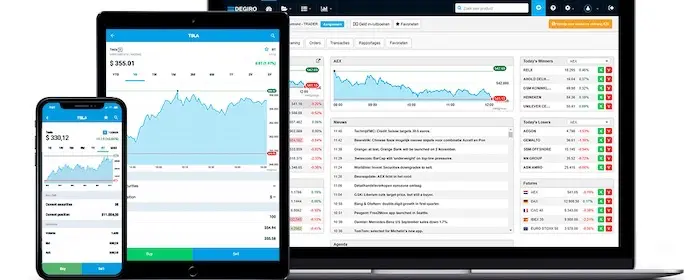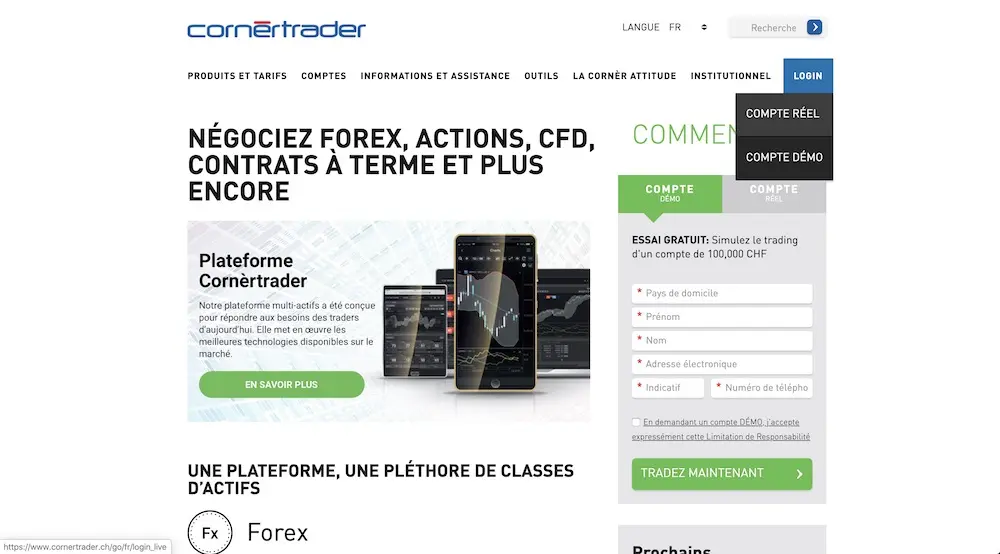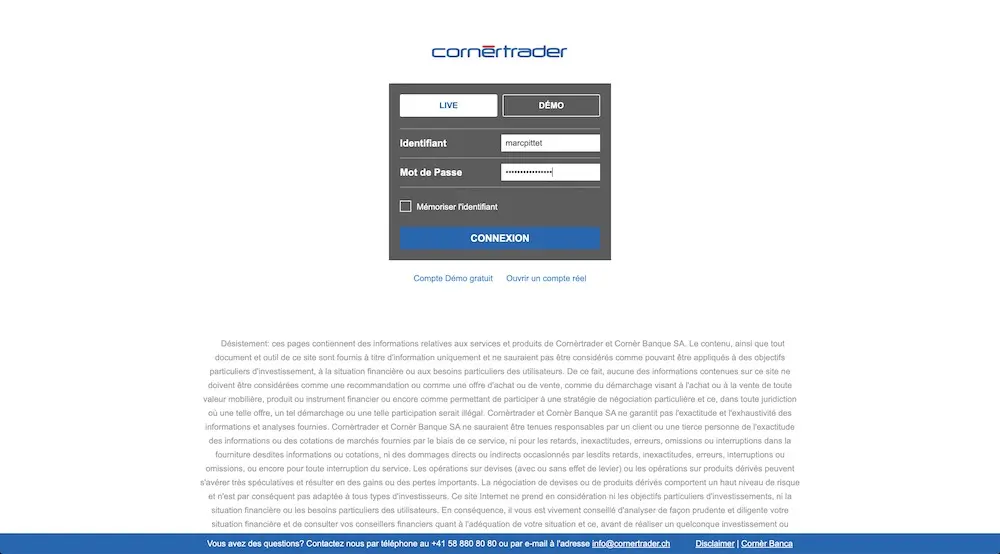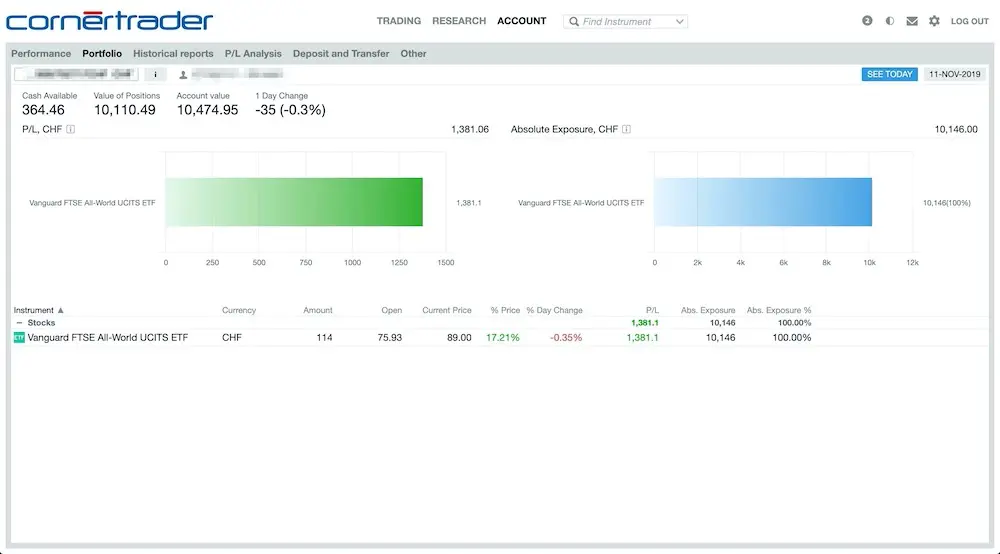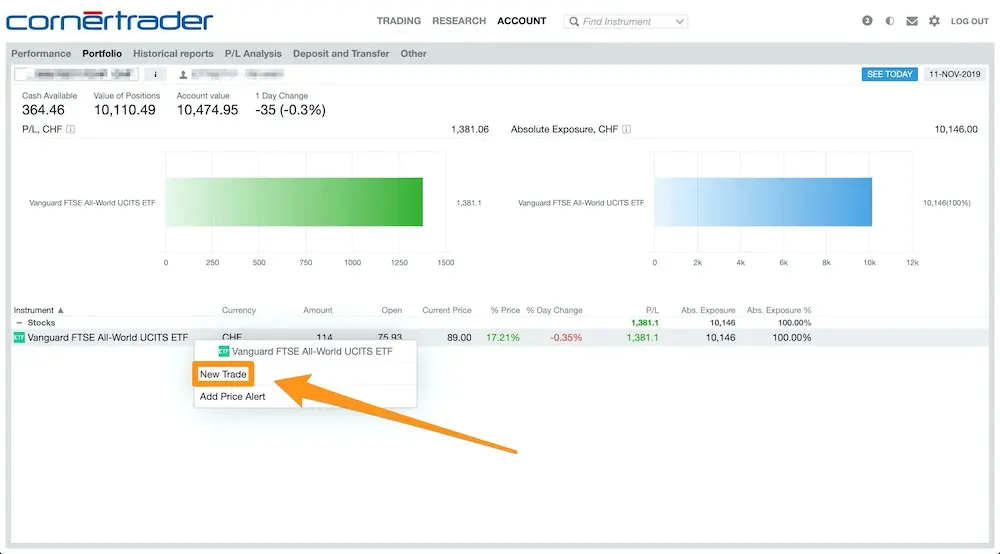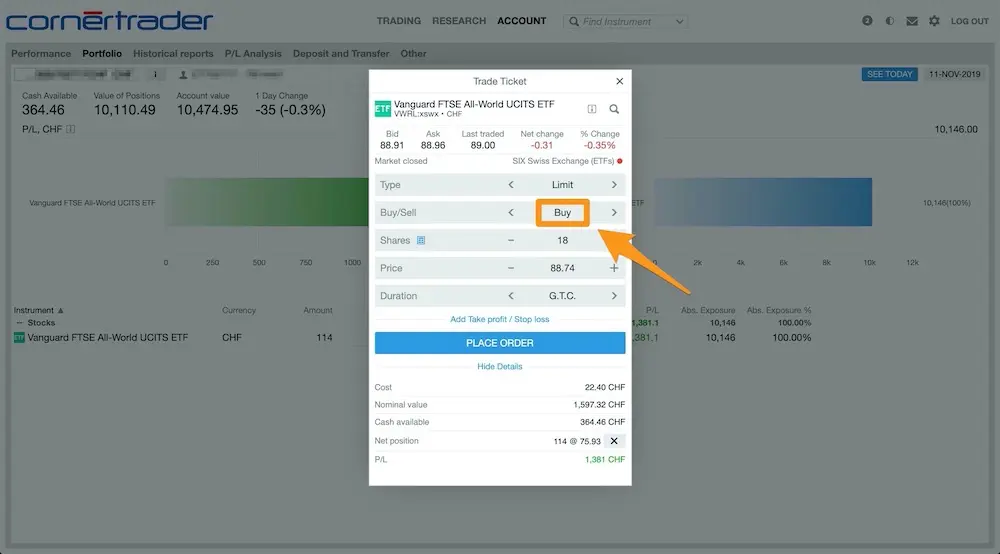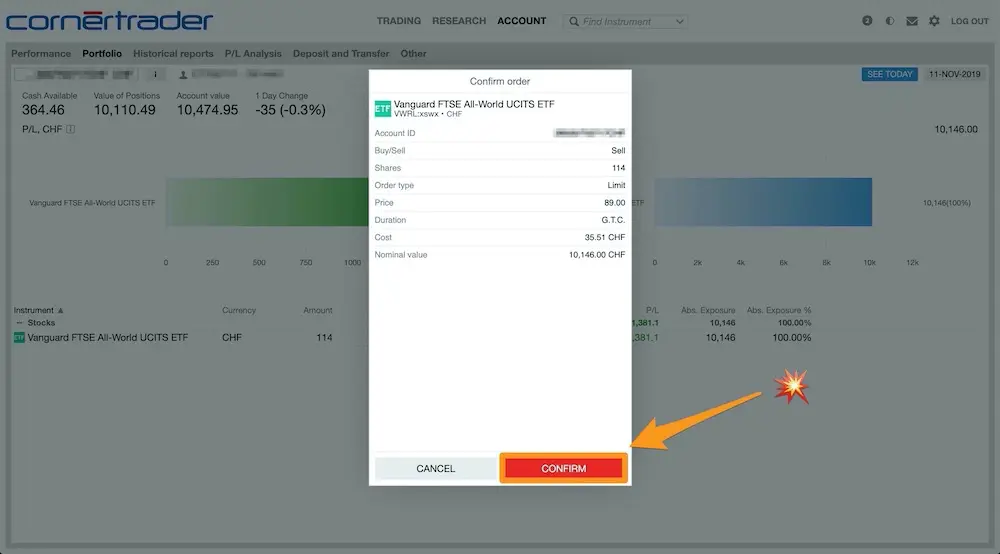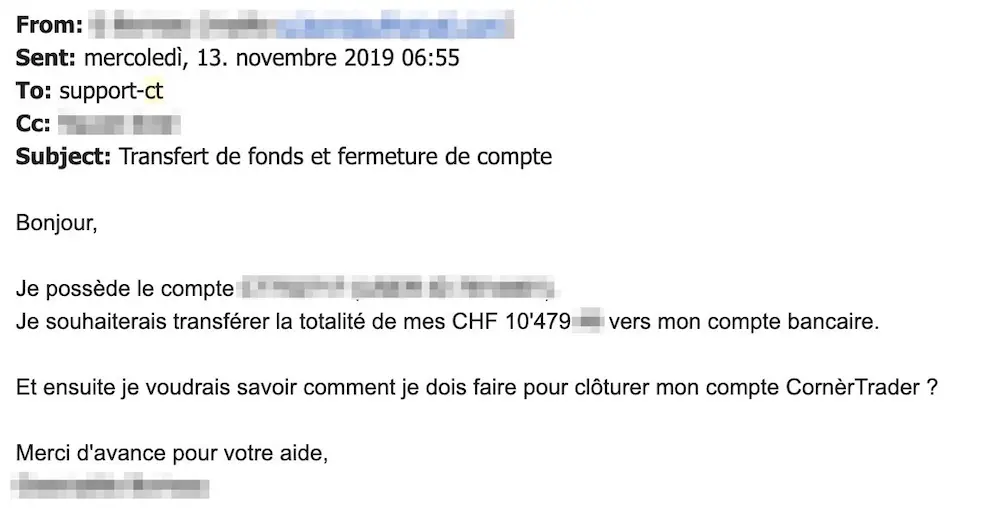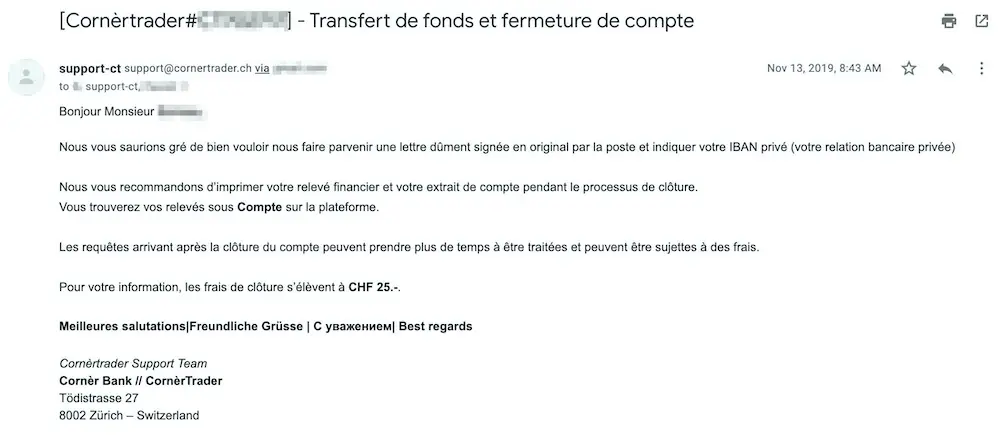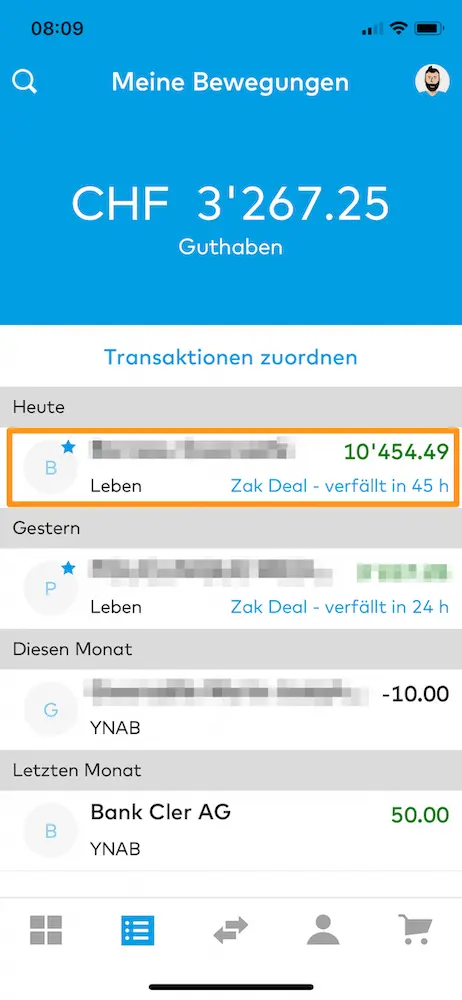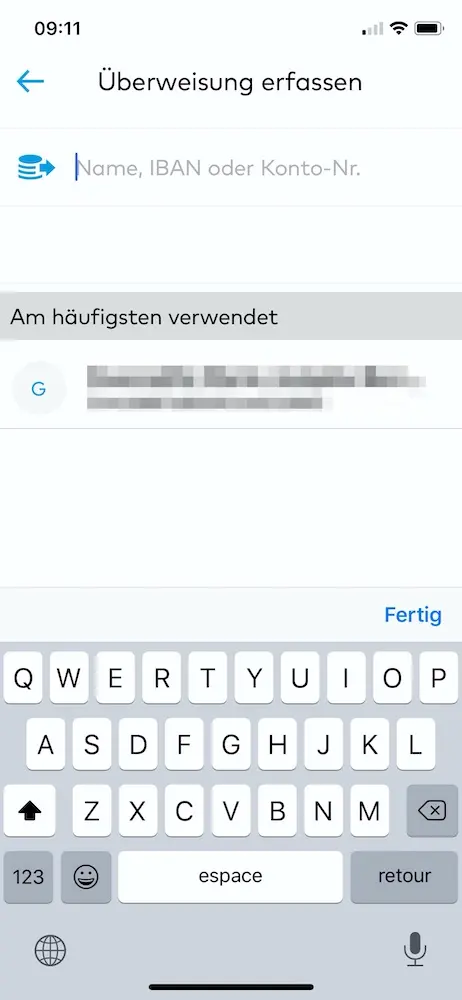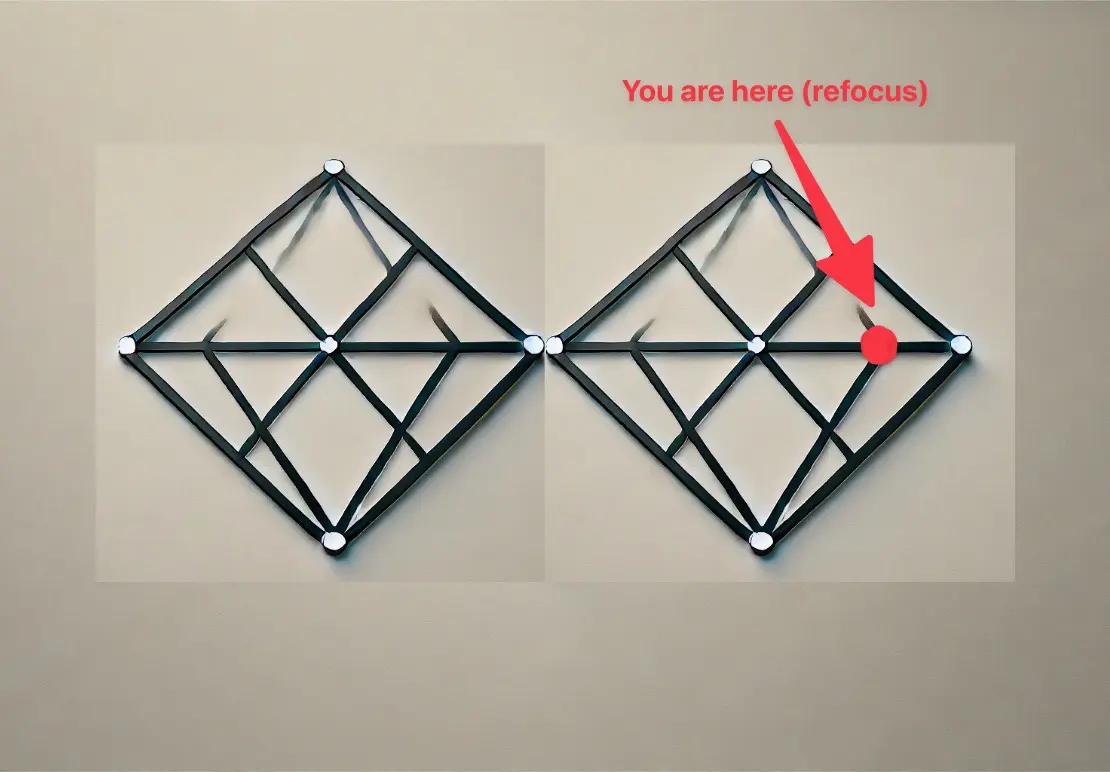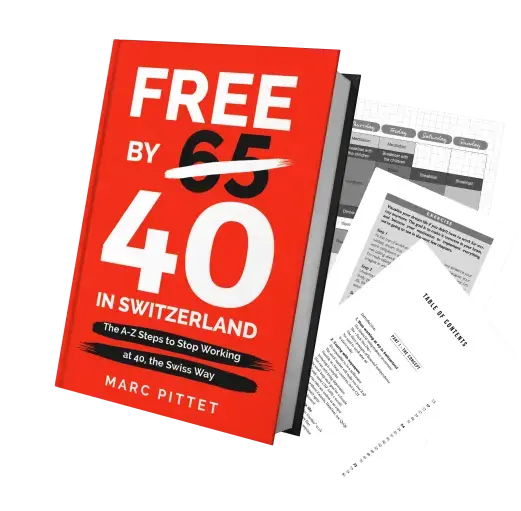Are you interested in paying CHF 0 in brokerage fees to build your wealth in ETFs?
As I told you in a previous article, we decided with Mrs. MP to change online broker for the money we’re putting aside for the kids (well, I decided, and she trusts me financially, so it’s agreed :D).
The reason is simple: we were at Cornèrtrader but they decided to introduce new quarterly inactivity fees (CHF 35/quarter). And since we were investing every 6 months, we were going to pay a big amount of fees.
We could have gone to the best online broker Interactive Brokers as I recommend to everyone, but as we are far from having CHF 100'000 set aside for the children, we would also have a fee of CHF 10/month there.
As a result, our choice fell on DEGIRO 1. The big advantage is that there are no account management or other fees. And above all, we will be able to invest monthly the CHF 100 that we put aside because they have a list of free ETFs (free as in commission-free) including our favorite the VWRL ETF :)
So here are the steps we followed to switch of online broker.
Note: whether you choose DEGIRO 1 or any other broker, I advise you to open your account first as it may take some time for it to be activated.
Step 1: Opening your DEGIRO account
I’m following my own advice ;)
Since this part was a whole chapter in itself, I created a DEGIRO account opening tutorial.
I’ll be waiting for you on this page as you go through all the steps.
Step 2: Sell all your securities at Cornèrtrader
Before diving into the subject, I thought I would transfer my securities from Cornèrtrader to DEGIRO if it wasn’t too expensive. But I did the math:
- Cornèrtrader — Outgoing securities transfer fee = CHF 30 per position (also called “line”, which corresponds to a security such as VWRL. Since we only had this for the children, we would have had to pay CHF 30)
- DEGIRO — Incoming portfolio transfer fee = 10€ (i.e. CHF 10.95) per line
- Total transfer fees from Cornèrtrader to DEGIRO = CHF 40.95
In comparison, I also looked at how much it would cost me to resell everything at Cornèrtrader, and to buy back VWRL for the amount of the sale at DEGIRO.
- Cornèrtrader — Selling costs of everything I have in VWRL = CHF 35.51
- DEGIRO — Purchase fee of the VWRL ETF = free (be careful, you have to buy the one on the Amsterdam stock exchange in € because if you take it on the Swiss stock exchange or on another market, this ETF version is not free, cf. the PDF file of commission free ETFs selection at DEGIRO)
- Total costs by selling and buying back everything = CHF 35.51
UPDATE 06.01.2020 : Thanks to the reader Chris who told me that I forgot to take into account the exchange fees for the automatic conversion on DEGIRO from CHF to EUR (0.1% of the transaction amount). This makes a total fee of about CHF 45 for the solution I have chosen instead of CHF 35.51. I will survive with this extra cost, although it is important to note for the sake of transparency.
The difference being small, I could have chosen one of the two options without any problems. But I liked the idea of not wasting time with Cornèrtrader’s support for a securities’ transfer (even if out of curiosity I would have liked to see how it went), so I chose the cheaper option: resell everything on Cornèrtrader, and buy everything back on DEGIRO 1.
Here’s how it went in screenshots:
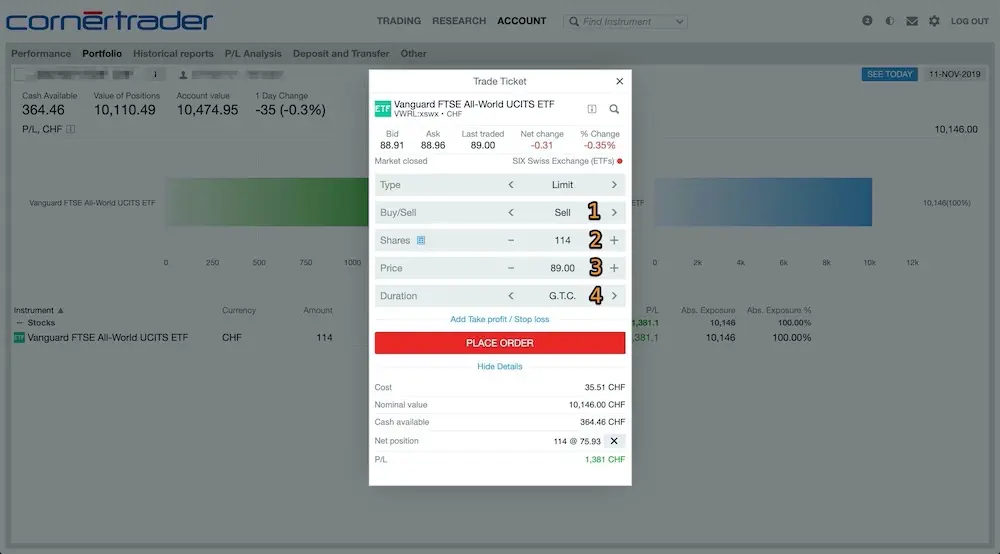
1/ I want to sell, 2/ I indicate the total amount I have in VWRL ETF shares that I want to sell, 3/ I indicate the minimum floor price at which I want to sell, and 4/ I indicate 'GTC' (Good 'til Cancelled) which means that my sell order is good indefinitely unless I cancel it manually
And that’s it! In my case, the sale took place a few minutes after I placed the order. That’s the advantage of having a liquid ETF that buys/sells very regularly every day on the financial markets.
Step 3: Request for funds transfer and account closure to Cornèrtrader support
Then you need to ask the Cornèrtrader support team by email (or you can call them) to transfer your cash from their place to your bank, and then close your account right afterwards.
As you can read in the email below:
- You have to send a letter signed (original, no copy) by post and indicate your private IBAN for the transfer of your funds (ergh, security is cool, but a postal mail, seriously?!)
- Closing the Cornèrtrader account costs CHF 25
So I wrote and sent my mail to Cornèrtrader (I can give you the text by email if you are not inspired :D).
A few days after they received my letter, they called us to verify that this was what we wanted, and also to ask us why we wanted to close our account. In one sense it’s painful, but in another sense it shows their serious level of security.
Step 4: Receipt of funds in your bank account, and transfer to your DEGIRO account (optional)
This step is optional as you can ask Cornèrtrader (or your current online broker) to transfer funds directly to your DEGIRO broker account.
On my side, I wanted to test the limits of Zak: being able to transfer only CHF 5'000 per day, and CHF 10'000 over 7 days.
Spoiler: in fact you can actually initiate a transfer over CHF 5'000 or even CHF 10'000 in one go from the Zak mobile application, it’s just that the transfer is “Awaiting validation from Zak’s support team” until you call them by phone to tell them that it’s you who initiated the transfer (it’s a security measure, as it’s a Swiss online bank rather aimed at young people who don’t do this kind of transaction every day).
And frankly, it’s working out great. You call, you say you want to validate a wire transfer you just made from your Zak mobile app, they ask you a few security questions, and then it’s unlocked. Without exaggerating, I think the call lasted less than two minutes! :)
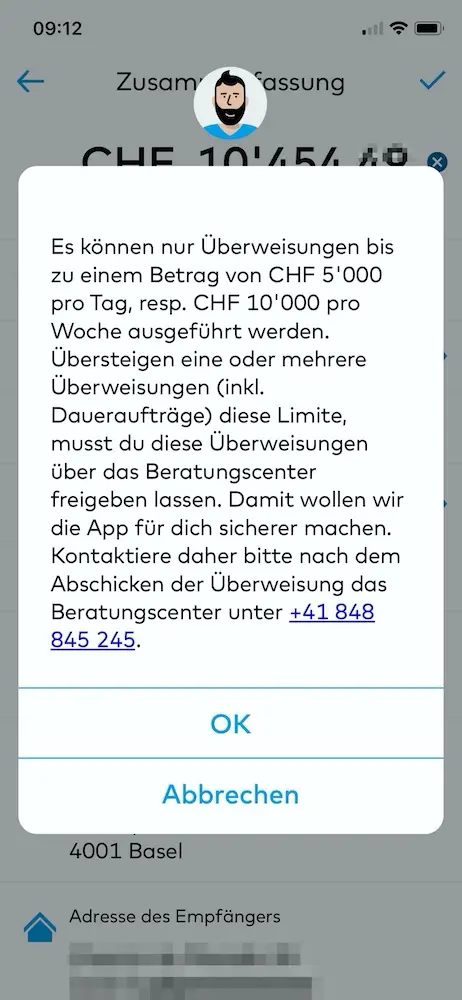
Zak Alert indicating that we have reached the maximum transfer level amount (just click OK to proceed)
Step 5: Wait patiently for your cash transfer to arrive at DEGIRO (1-2 days)
The hard part is over! Now all you have to do is wait until your cash arrives on DEGIRO, which usually takes a day or two.
When the time comes, you’ll receive an email like this:
Step 6: VWRL ETF purchase via DEGIRO
As I have a complete DEGIRO tutorial dedicated to it, I will put this section there for future reference. So you can go to this page to know how to buy your VWRL ETF on DEGIRO.
Conclusion
In the end, it wasn’t that complicated to make this transfer from Cornèrtrader to DEGIRO 1.
I’m interested to know how things are going with brokers other than Cornèrtrader, so if you have closed your Swissquote or PostFinance account, let us know your experience via the comments below.
Note: thanks to the new patron @Timo for his blog sponsorship via Patreon.
Ask the readers: Commento or Discourse to replace …
Ask the readers: your frugal good plan for winter...