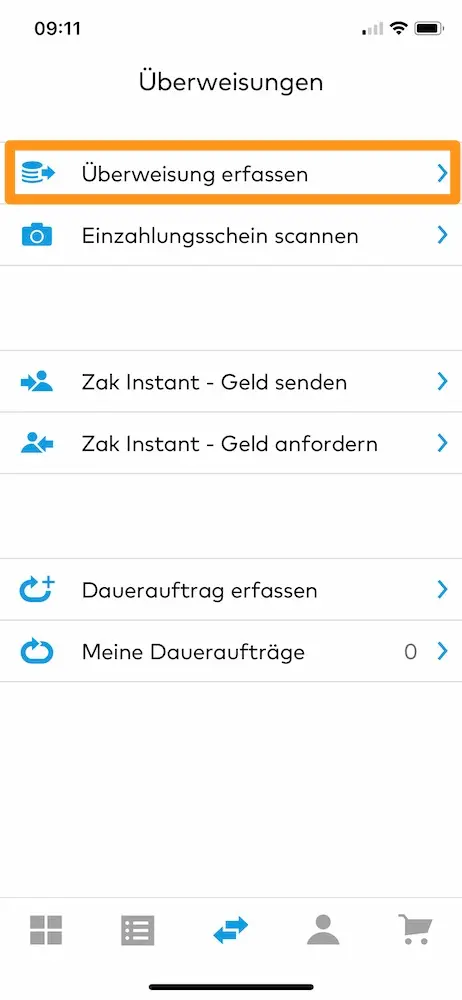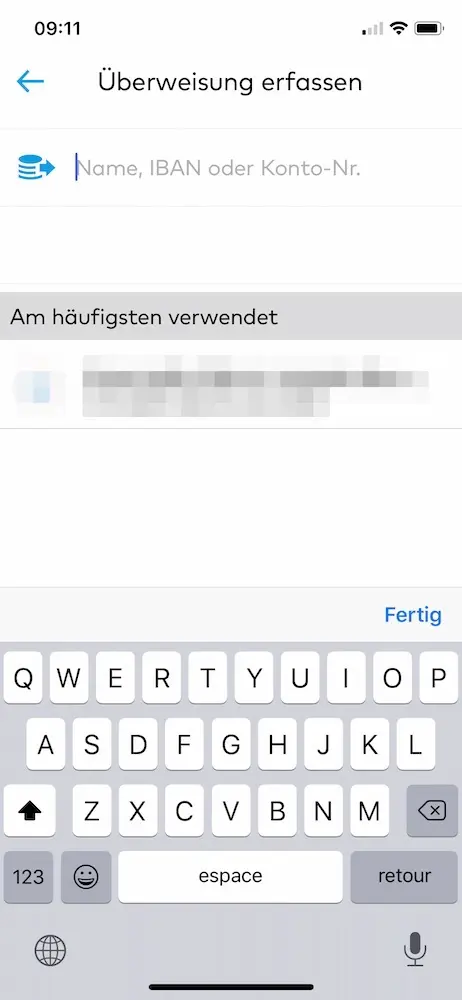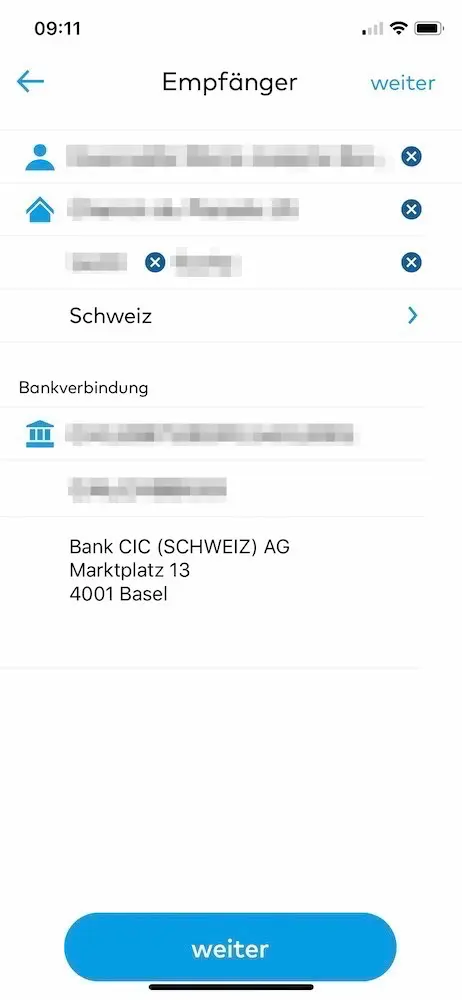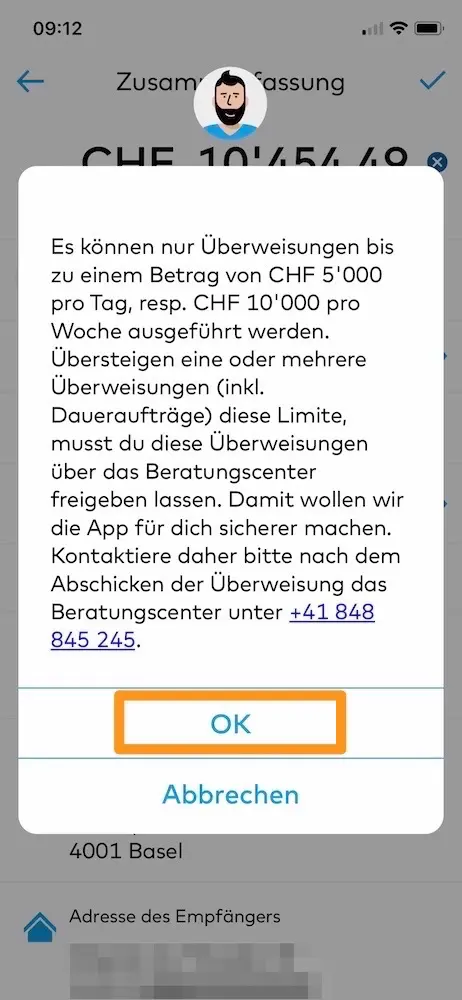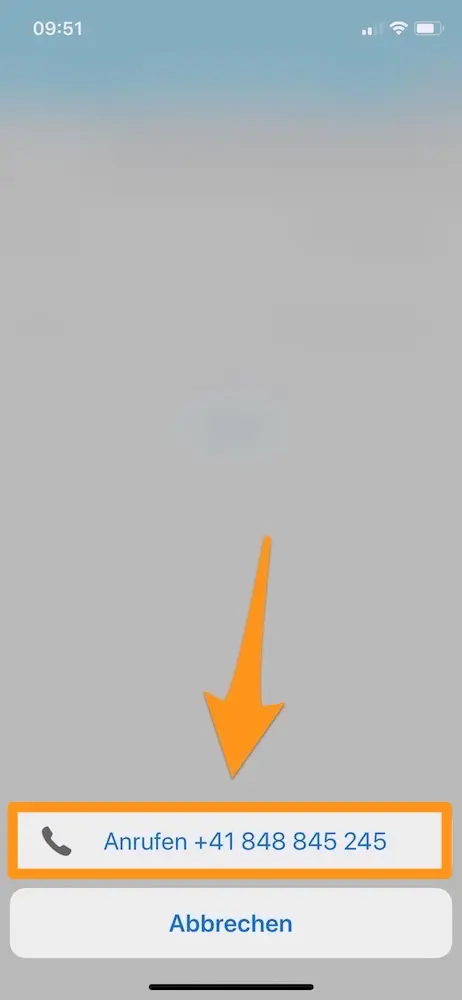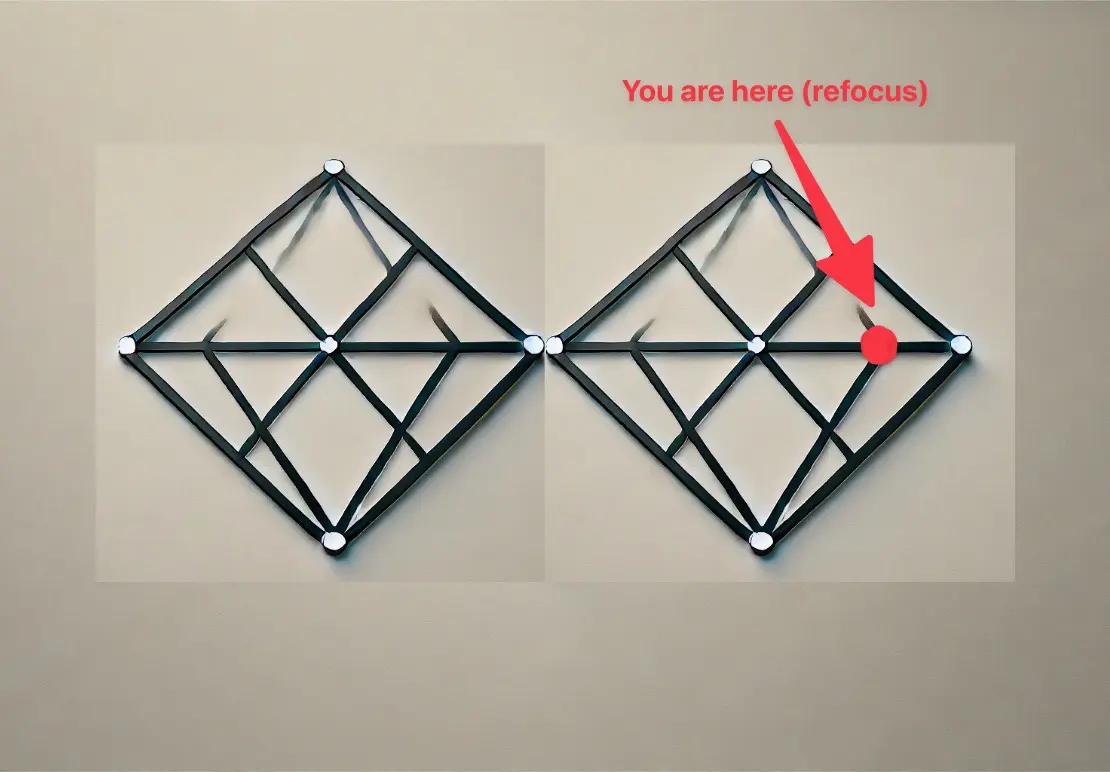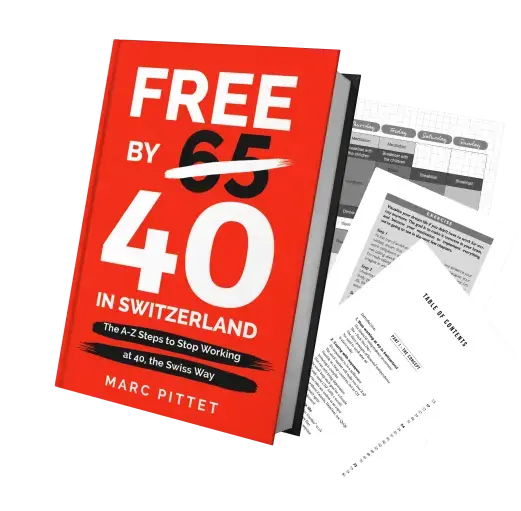Many of you have told me that you are hesitating to choose the Swiss online bank Zak because of their wire transfer limit — although Zak is free. My answer was always that you should not hesitate to do so because there is a way to override this limit.
As a reminder, Zak limits the amount of payment orders (i.e. transfers and standing orders from e-banking in the app) to CHF 5'000 per day, and CHF 10'000 per week. They explain this for security reasons because Zak is used a lot by young people.
Note for the Zak team if you read the blog: in 2020 you should nevertheless be able to define your own limits (even if it means proving your income) via the app directly…
Do you often spend more than CHF 5'000/day and CHF 10'000/week?
Before I explain how to override this Zak limit, I wanted to point out that you have to spend a lot to reach these limits. Personally, it only happened to me at the beginning of the year when I had to pay all the annual bills (car insurance, car tax, mortgage interest, and 3rd pillar).
And since then, I’ve never needed to reuse the technique explained below. So even if it’s a bit annoying, it’s not going to make me go back to another classic Swiss bank with unnecessary fees.
How to make Zak payments above CHF 5'000/day and CHF 10'000/week?
I specify that the method is completely legal and planned by Zak ;)
So let’s imagine the case where you have to make a payment of more than CHF 10'000. And it’s the same thing if your payment is CHF 700 but you have already spent CHF 9'500 the same day (not very frugal by the way!).
In Zak’s app, it looks like this:
The first part of the technique consists in clicking on “OK” in the last screen above so that your bank transfer request is taken into account.
The second part of the technique continues with the next three screens (I used my 3rd pillar payment transaction for the following screenshots because I forgot to do them for the example with the CHF 10'454.49 above):
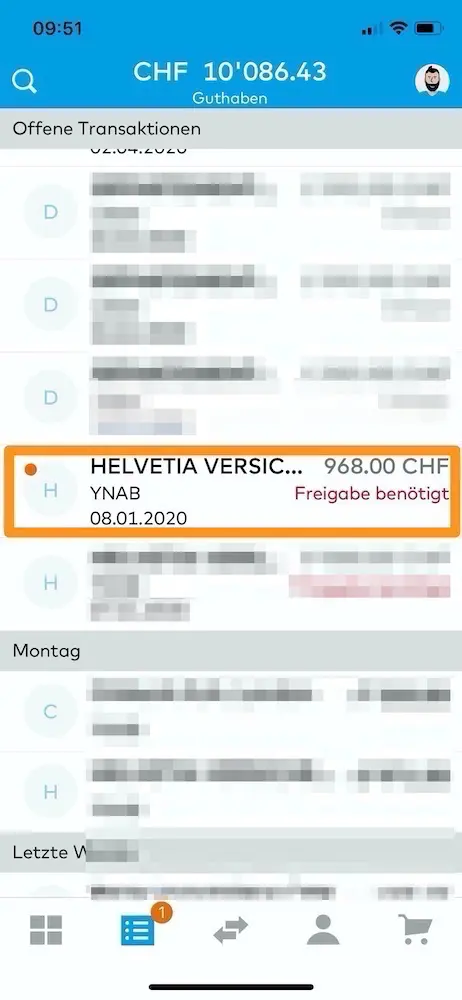
Bank wire transfer blocked because it exceeds the threshold of CHF 10'000/week (in red it is written that the payment must be released)
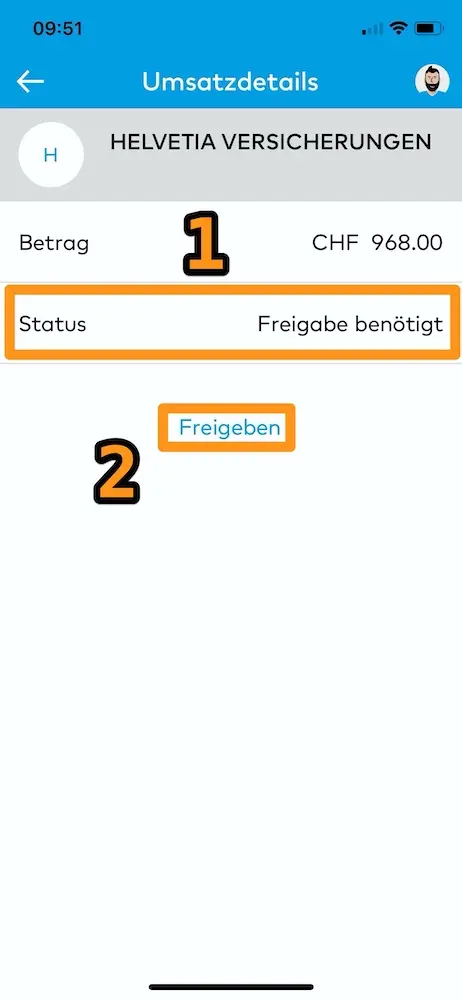
By clicking on the wire transfer line, you can see the details of the transaction that is currently blocked (1). You can then click on the payment release link (2)
As described on the screenshots, you just need to call Zak’s support to ask them to release your transfer. They will ask you a few questions to verify your identity, then ask you which transaction(s) you want to release (I put “s” because you can ask to release more than one directly).
On average it took me about a minute each time.
Then, you can reload the list of transactions in the Zak app directly while you are on the phone and as soon as the operator has released the payment it is visible automatically.
And you, do you have a problem with this Zak’s security restriction?
PS: By the way, I got rid of my BCV account! What a nice thumb of nose following the unfair techniques used by my ex-bank advisor in order to get us to sign a mortgage with them during our real estate purchase!
PS 2: So, I’m now using Zak as my main bank. Top of the line so far. Please note that they have offered me to continue our collaboration in 2020, which entitles you to a welcome bonus of CHF 25 if you use the code Y06JPR when you register. And the blog will be entitled to the same bonus — win-win :).
PS 3: and just in case you’re new to the blog, I only recommend what I use. So, if I change my Swiss online bank, you’ll be the first to know (i.e. I won’t hide it from you to keep making money on your back).
Note: many thanks to the 4 new patrons @Kevin, @Elfriede, @Jocelyn, and @Krzysztof for their blog sponsorship via Patreon. It makes me so happy, sincerely.