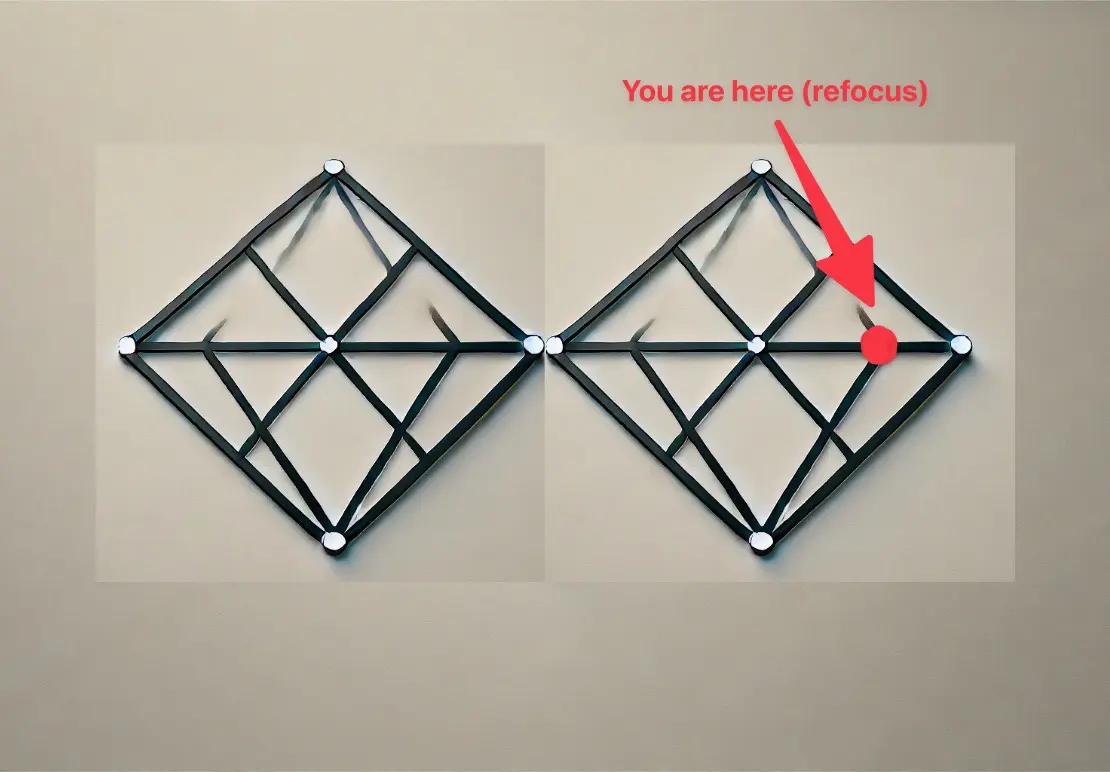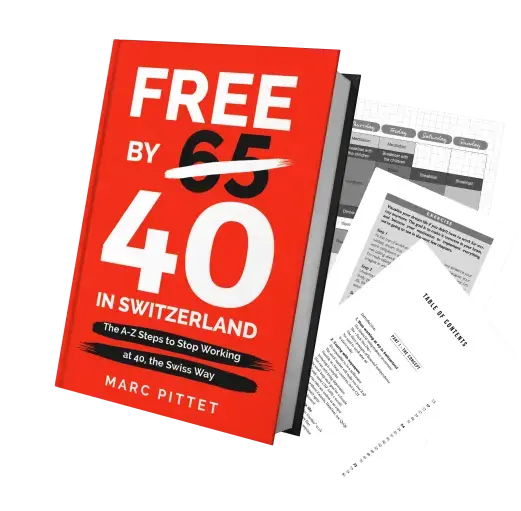Like any good member of the Team MP, I am in the process of transferring my BCV bank account to the Swiss neo-bank Zak (some of you prefer Neon, and I explain the best choice according to your needs in this dedicated article).
If you too are wondering what are the steps to switch bank in Switzerland, then we are in the same boat. To make your life easier, I wrote them all down and turned them into a handy checklist :)
Personally, before writing this article, I had the following concerns:
- Stress that a withdrawal or transfer in progress is being made to my BCV account when I no longer have any cash on it (and therefore pay fees as a result of that)
- Fear of closing the BCV account but forgetting to notify any organization that would like to make a transfer to me
- Fear of impact on eBill — i.e. will I have to re-enter everything manually or is it all automatic?
Step 1: Opening a Zak bank account
If you have not already done so, then you can open a Zak account (or Neon if you prefer). Small bonus for Team MP members : you earn CHF 25 in cash if you enter the special code “Y06JPR” during the opening process (that I have documented entirely in this article).
Step 2: Inventory of the situation
Rather than putting too much talk, I prefer to write everything you need to think about in a clear checklist mode. And if you have any questions, please contact me via the comments below or via email.
- List (on paper or via screenshot) your standing orders with the next execution date and the recurrence of each
- List your pending execution transfers
- Review your transactions over the last 3-6 months in YNAB or in your e-banking to see who has paid you cash that should be notified of your account switch
- List all your eBills to know how much to transfer on average from Zak to your old bank until Zak finally supports eBill (before the end of 2019 for sure)
- Good news for me with BCV and Zak both using the latest version of eBill, the transfer will be very simplified, see this article in the eBill FAQ
- See if you have any e-documents stored on your e-banking that you wouldn’t have elsewhere
Step 3: Take action!
During the first month:
- Keeps a reserve in your old bank account to pay all transfers already planned
- Transfer your salary to your new Zak account
- Pro tip: only transfer one of yours if you are in a relationship, so you always have cash falling on both sides in case you have forgotten a transfer/withdrawal
Once you’re sure your salary is getting to Zak (in case your employer takes a long time to make the change):
- Make all your Maestro card payments via Zak
- Stop the standing orders on your old bank, then transfer them to Zak
- Review the “Pending execution” transfer section, re-create them in Zak and then delete them in your old e-banking
- Check every 1-2 days your two e-bankings over a few weeks to avoid unpleasant surprises (or activate push notifications to be notified of any banking movement)
- Inform your Swiss health and supplementary insurances of your new IBAN in case they reimburse you directly to your bank account like me
- Transfer all your eBills to Zak (see dedicated article — I will put the link as soon as I have done it myself once it’s available with Zak)
- Download all important e-banking documents from your old bank
- Check one last time on your old bank that you no longer have any standing orders, any planned “Pending execution” transfers, or any remaining eBills
- Close your old bank account!!!
- Take some time to smile of satisfaction that you no longer have to pay your banker’s Porsche with his expensive banking fees :)
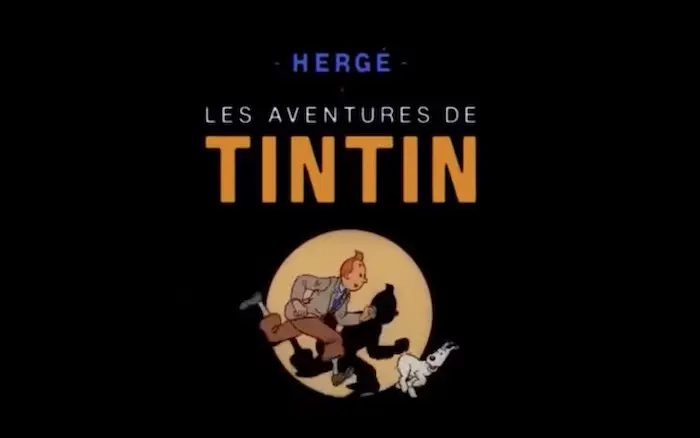
I've introduced my children to Tintin lately. So many memories! (and it allows us to wait while we transfer BCV > Zak #excuse)
Examples of what I had in each section
If it can save you an omission or a reminder of payment, I have put below my concrete examples:
- Standing orders
- 3rd pillar VIAC
- Children savings which are invested in the stock market via Cornèrtrader (and soon DEGIRO 1 following the new fee policy of CT
- Our apartment costs
- Pending execution transfers
- Assura and Groupe Mutuel (via eBill)
- Taxes (monthly planned transfers, all setup at the beginning of the year)
- Future non-recurring invoices planned via eBills
- Review last 3-6 months in YNAB to see the cash inflows
- Payments received by “BCV Twint” (we will have to go back with Zak using Twint Prepaid but that’s not a big deal)
- Mrs. and Mr. MP’s salaries
- Assura and Groupe Mutuel in the event of direct reimbursement
- List of eBills
- As I did this bank transfer exercise for Zak, I realized how much I was using this feature a lot
- E-documents on e-banking
- I have only downloaded the last 3 months of periodic statements in case we buy a new rental building and need to prove our cash inflows for the mortgage
I hope I haven’t forgotten anything else I’ll add it as an update to the article.
Do you see anything missing?
Investing involves risk of loss. ↩︎